- ConvFit, IqtFit, MSDFit and JumpFit now have a second mini-plot for the difference. The sample and calculated fit are found in the top mini-plot, the difference is found in the bottom mini-plot.
- The function browser in each of the Fitting tabs (ConvFit, IqtFit, MSDFit, JumpFit) has been replaced with a new IndirectFitPropertyBrowser widget (which can be separated and embedded into the fit interfaces).
- The IndirectFitPropertyBrowser widget provides the following additional functionality to the Indirect Fit Interfaces (MSDFit, IqtFit, ConvFit, JumpFit):
- Ties can now be used to tie parameters between all functions and custom ties (involving mathematical expressions) are now available.
- It is now possible to add constraints to parameters.
- Any additional functions can be added from the library of available MANTID functions by right-clicking on Functions in the browser and selecting Add Function.
- Function setups can now be saved and re-loaded (Custom Setups) from the Setup menu.
- Functions can be copied and loaded from the clipboard.
- Right-clicking on any function in the browser and selecting Help will open a window containing the documentation for that function.
- The guess can be plot in a separate window from the interface (automatically updates as the fit model is changed), accessible through the Display menu.
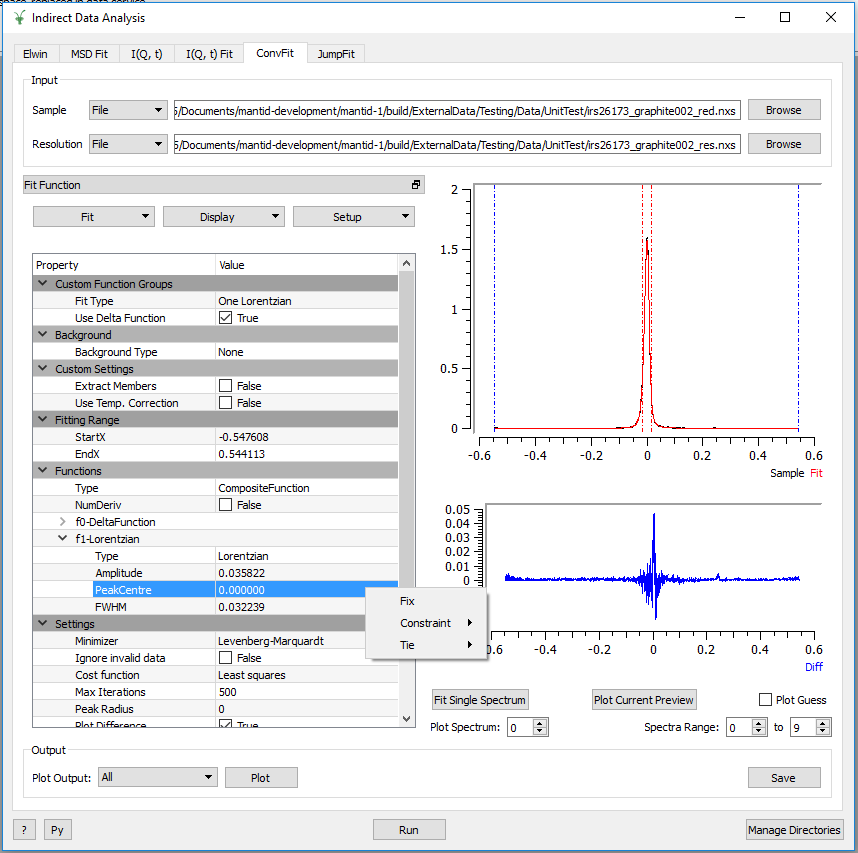
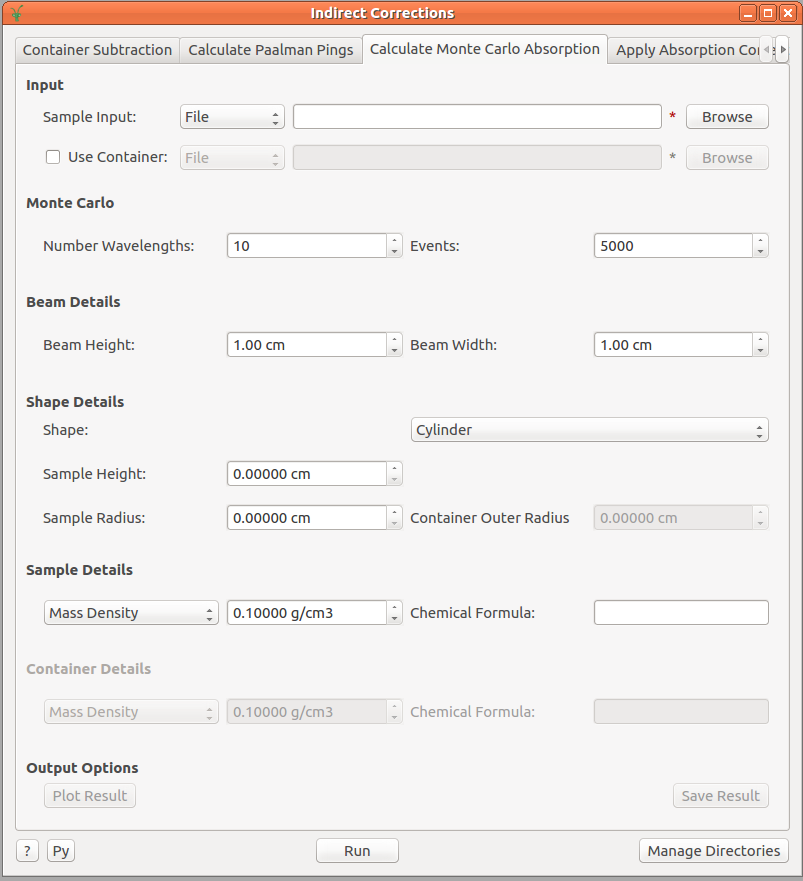
 and an
and an  workspace (produced by CalculateMonteCarloAbsorption v1).
workspace (produced by CalculateMonteCarloAbsorption v1).