\(\renewcommand\AA{\unicode{x212B}}\)
Sequence Data Types¶
Python supports a range of types to store sequences. Here we will explore lists, sets, tuples and dictionaries. The string type is also considered a sequence but for our purposes here we shall consider it as a simple list of characters.
A list is essentially an ordered collection of elements where the ordering is defined by the creator.
Lists are created using square brackets to enclose the sequence of elements
Elements can be added using the
append()functionAccess to a specific element is done again by the square bracket operator by providing the required index of the element. Note that in Python the first index is 0
Removing an element can be done by the
delcommand or the.remove()functionReplacement is also done using the square-bracket operator
lottery_numbers = [1,2,3,4,5,6]
bonus = 7
lottery_numbers.append(bonus)
# print the first element
print(lottery_numbers[0])
# print the last element
print(lottery_numbers[6])
print(lottery_numbers)
lottery_numbers.remove(5) # Removes first occurrence of value 5 in list
del lottery_numbers[0] # Removes the 0th element of the list
print(lottery_numbers)
lottery_numbers[3] = 42
print(lottery_numbers)
Givest the output:
1
7
[1, 2, 3, 4, 5, 6, 7]
[2, 3, 4, 6, 7]
[2, 3, 4, 42, 7]
The square bracket operator also provides an operation known as slicing.
Slicing allows contiguous portions of lists to be sectioned out by using
[i:j]syntax where i and j are indexes.In this case it is helpful to think of the indices of the sequence slightly differently. Instead of thinking of each index as being assigned to a specific element within the list, think of them as being assigned to the boundaries of the elements, e.g.
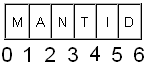
The output of a slice operation is then much more obvious as it simple slices out the items within the boxes contained by the given range.
This also works with strings
my_list = ['M','A', 'N', 'T', 'I', 'D']
print(my_list[1:4])
my_string = 'MANTID'
print(my_string[1:4])
Gives the output:
['A', 'N', 'T']
ANT
Lists can be sorted using the
sort()function which modifies the list in place.
my_list = [5,4,3,2,7]
print(my_list)
my_list.sort()
print(my_list)
Gives the output:
[5, 4, 3, 2, 7]
[2, 3, 4, 5, 7]
The default sorting criterion is less-than where items lower in the list are “less-than” items higher in the list. You can reverse this with,
l = [5,4,3,2,7]
l.sort(reverse=True)
print(l) #prints list in descending order
Gives the output:
[7, 5, 4, 3, 2]