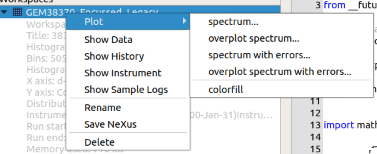Workspace Toolbox¶
The workspace toolbox shows all of the workspaces currently available to the user. You can load, save, group, delete, sort, plot and more.
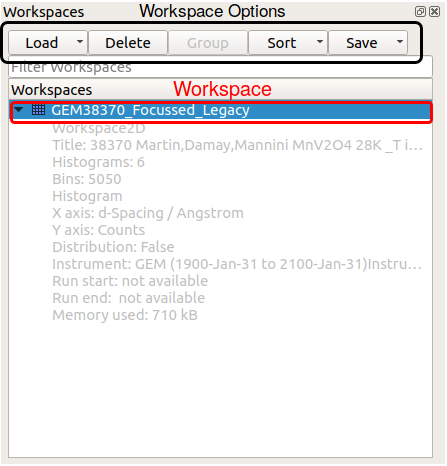
Workspace¶
The workspaces listed in the Workspace Toolbox will display their metadata when the dropdown arrow is toggled, this is showed in the diagram under the Workspace label. If you right click the Workspaces displayed in the toolbox it will display the context menu for a Workspace. If you double click the workspace object a window pops up showing the workspace’s data.
Workspace Options¶
The workspace options are relatively self explanatory, however key differences include that Load has the option to load a file or run a live data listener. Delete will remove the Workspace from the Workbench. After selecting multiple workspaces click the Group button to group the workspaces into a Workspace Group. The Sort option has multiple choices, you can sort in ascending or descending order by name, size, or last modified.