Table of Contents
Takes a list of workspaces and a list of log property names. For each workspace, the Run info is inspected and all log property values are used to populate a resulting output TableWorkspace.
| Name | Direction | Type | Default | Description |
|---|---|---|---|---|
| InputWorkspaces | Input | str list | Mandatory | Name of the Input Workspaces from which to get log properties. |
| OutputWorkspace | Output | TableWorkspace | Mandatory | Name of the output ITableWorkspace. |
| LogPropertyNames | Input | str list | Mandatory | The names of the log properties to place in table. |
| TimeSeriesStatistic | Input | string | Mean | The statistic to use when adding a time series log. Allowed values: [‘FirstValue’, ‘LastValue’, ‘Maximum’, ‘Mean’, ‘Median’, ‘Minimum’] |
| GroupPolicy | Input | string | First | The policy by which to handle GroupWorkspaces. “All” will include all children in the table, “First” will include the first child, and “None” will not include any. Allowed values: [‘All’, ‘First’, ‘None’] |
Data is loaded into Mantid workspaces along with various log properties. This algorithm enables a user to easily compile a TableWorkspace of values for each of the specified properties, for each of the specified workspaces.
The list of log property names provided must consist of properties that actually appear in the workspace(s). You can check which properties are loaded with workspaces by right-clicking the workspace and navigating to the “Sample Logs...” dialog window. All acceptable properties have names that appear in the “Name” column of the dialog table.
GroupWorkspaces can be handled in various ways, depending on the GroupPolicy input:
For time series properties a statistic is taken for it’s value, this option is used to choose the statistic that is used.
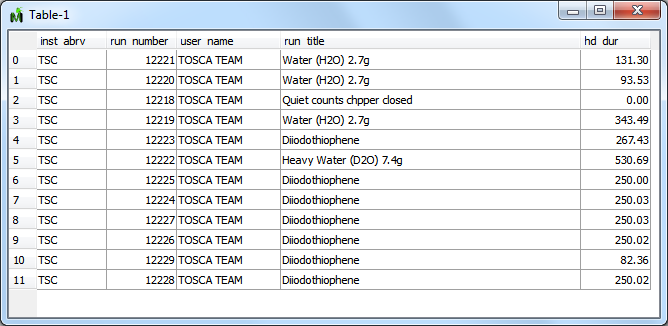
Output workspace generated by loading TOSCA runs 12218-12229, and feeding the resuling workspace names into the algorithm, along with the property names “inst_abrv”, “run_number”, “user_name”, “run_title” and “hd_dur”.
#create some workspaces
a=CreateWorkspace(DataX='1,2',DataY='1',WorkspaceTitle='Workspace a')
AddSampleLog(Workspace=a,LogName='ImportantParameter',LogText='1',LogType='Number')
b=CreateWorkspace(DataX='1,2',DataY='1',WorkspaceTitle='Workspace b')
AddSampleLog(Workspace=b,LogName='ImportantParameter',LogText='2',LogType='Number')
c=CreateWorkspace(DataX='1,2',DataY='1',WorkspaceTitle='Workspace c')
AddSampleLog(Workspace=c,LogName='ImportantParameter',LogText='3',LogType='Number')
#apply algorithm
tab=CreateLogPropertyTable(InputWorkspaces='a,b,c',LogPropertyNames='run_title,ImportantParameter')
#do some tests
print("Column names are: {}".format(tab.getColumnNames()))
print("The values of the ImportantParameter are: {}".format(tab.column(1)))
Output:
Column names are: ['run_title', 'ImportantParameter']
The values of the ImportantParameter are: ['1', '2', '3']
Categories: Algorithms | Utility\Workspaces
C++ source: CreateLogPropertyTable.cpp (last modified: 2018-03-07)
C++ header: CreateLogPropertyTable.h (last modified: 2018-03-07)