Table of Contents
Bins events according to pulse time. Binning parameters are specified relative to the start of the run.
| Name | Direction | Type | Default | Description |
|---|---|---|---|---|
| InputWorkspace | Input | IEventWorkspace | Mandatory | An input workspace containing TOF events. |
| Params | Input | dbl list | Mandatory | A comma separated list of first bin boundary, width, last bin boundary. Optionally this can be followed by a comma and more widths and last boundary pairs. Values are in seconds since run start. |
| OutputWorkspace | Output | MatrixWorkspace | Mandatory | An output workspace. |
Rebins an EventWorkspace according to the pulse times of each event rather than the time of flight Rebin v1. The Params inputs may be expressed in an identical manner to the Rebin v1 algorithm. Param arguments are in seconds since run start. Users may either provide a single value, which is interpreted as the step (in seconds), or three comma separated values start, step, end, where all units are in seconds, and start and end are relative to the start of the run.
The x-axis is expressed in relative time to the start of the run in seconds.
This algorithm may be used to diagnose problems with the electronics or data collection. Typically, detectors should see a uniform distribution of the events generated between the start and end of the run. This algorithm allows anomalies to be detected.
This diagnostic algorithm is particularly useful when coupled with the Instrument View. In the example below is a real-world usage example where we were able to highlight issues with data collection on the ISIS WISH instrument. Some blocks of tubes, where tubes are arranged vertically, are missing neutrons within large block of pulse time as a result of data-buffering. After running RebinByPulseTime, we were able to find both, which banks were affected, as well as the missing pulse times for each bank. The horizontal slider in the instrument view allows us to easily integrate over a section of pulse time and see the results as a colour map.
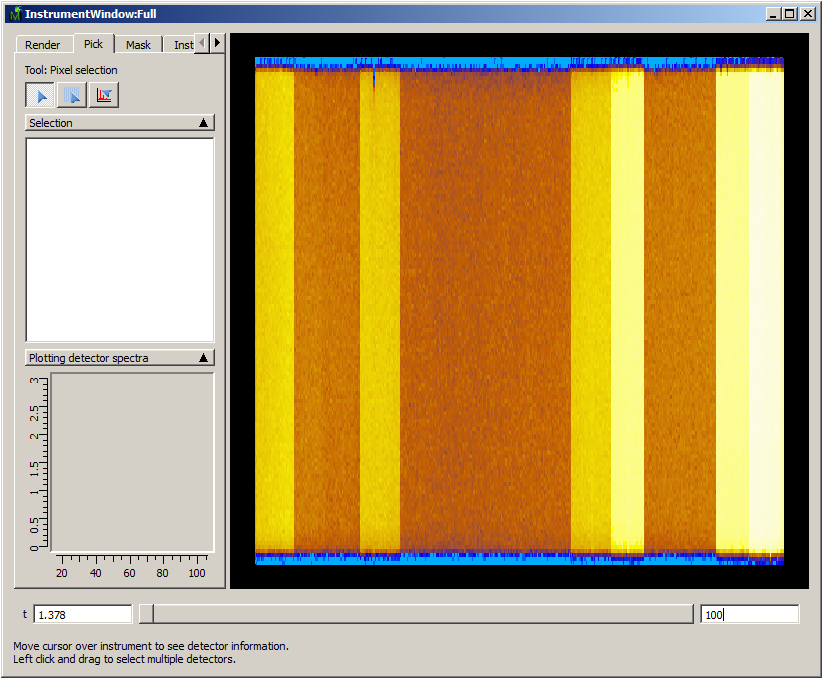
Instrument view of WISH with data projected after rebinning by pulse times
Example - Rebinning an EventWorkspace by pulse times
Input workspace has raw events
# Load RAW event data
event_ws = Load('CNCS_7860_event.nxs')
# Start time
start_time_in_seconds = 0
# End time
end_time_in_seconds = 1e2
# Step size
time_step_in_seconds = 1
# Perform the rebin
pulse_t_ws = RebinByPulseTimes(InputWorkspace=event_ws, Params=[start_time_in_seconds, time_step_in_seconds, end_time_in_seconds])
print("Events are rebinned into: {} bins per histogram".format(pulse_t_ws.blocksize()))
print("X-axis relative start time in seconds: {}".format(pulse_t_ws.readX(0)[0] ))
print("X-axis relative end time in seconds: {}".format(pulse_t_ws.readX(0)[-1] ))
Output:
Events are rebinned into: 100 bins per histogram
X-axis relative start time in seconds: 0.0
X-axis relative end time in seconds: 100.0
Categories: Algorithms | Transforms\Rebin
C++ source: RebinByPulseTimes.cpp (last modified: 2018-03-07)
C++ header: RebinByPulseTimes.h (last modified: 2018-03-07)