Table of Contents
| Name | Direction | Type | Default | Description |
|---|---|---|---|---|
| InputWorkspace | Input | MatrixWorkspace | Mandatory | The workspace containing the flood data |
| OutputWorkspace | Output | MatrixWorkspace | Mandatory | The name of the workspace to be created as the output of the algorithm |
| MinEfficiency | Input | number | Optional | Minimum efficiency for a pixel to be considered (default: no minimum). |
| MaxEfficiency | Input | number | Optional | Maximum efficiency for a pixel to be considered (default: no maximum). |
Compute the detector efficiency of SANS data. This algorithm is used by the EQSANS and HFIR SANS reduction.
The relative detector efficiency is computed the following way
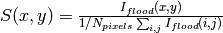
where  is the pixel count of the flood data in pixel (x,y).
If a minimum and/or maximum sensitivity is given, the pixels having an
efficiency outside the given limits are masked and the efficiency is recomputed
without using those pixels.
is the pixel count of the flood data in pixel (x,y).
If a minimum and/or maximum sensitivity is given, the pixels having an
efficiency outside the given limits are masked and the efficiency is recomputed
without using those pixels.
Note
To run these usage examples please first download the usage data, and add these to your path. In MantidPlot this is done using Manage User Directories.
Example - Compute the detector efficiency from a BioSANS data file:
# Load your data file
workspace = LoadSpice2D('BioSANS_empty_cell.xml')
# Compute the detector efficiency
efficiency = CalculateEfficiency('workspace', MinEfficiency=0.5, MaxEfficiency=1.5)
Categories: Algorithms | SANS | CorrectionFunctions | EfficiencyCorrections