Table of Contents
| Name | Direction | Type | Default | Description |
|---|---|---|---|---|
| InputWorkspace | Input | MatrixWorkspace | Mandatory | The input workspace in Time of Flight |
| Mass | Input | number | Mandatory | The mass defining the recoil peak in AMU |
| OutputWorkspace | Output | MatrixWorkspace | Mandatory | The output workspace in y-Space |
| QWorkspace | Output | MatrixWorkspace | The output workspace in q-Space |
The final unit of the x-axis is changed to momentum (Y) space as defined by the formula:
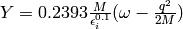
where  is the mass in atomic mass units,
is the mass in atomic mass units,
 is the incident energy,
is the incident energy,
 is the energy change and
is the energy change and  is
defined as
is
defined as 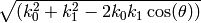 .
.
The TOF is used to calculate  and the
and the
 dependence causes an increasing set of
TOF values to be mapped to a decreasing set of
dependence causes an increasing set of
TOF values to be mapped to a decreasing set of  values. As a result the final
values. As a result the final  -space values are reversed to
give a workspace with monotonically increasing
-space values are reversed to
give a workspace with monotonically increasing  values.
values.
Example - simple convert to Y-space:
###### Simulates Load workspace for and Indirect spectrometer #################
tof_ws = CreateSimulationWorkspace(Instrument='MAR',BinParams=[-50,2,50],UnitX='TOF')
SetInstrumentParameter(tof_ws,ParameterName='t0',ParameterType='Number',Value='0.5')
SetInstrumentParameter(tof_ws,ParameterName='efixed',ParameterType='Number',Value='30.')
###### Convert data to format acceptable by ConvertToYSpace
tof_ws = ConvertToPointData(tof_ws)
###### Convert to Y Space
wsY=ConvertToYSpace(InputWorkspace='tof_ws',Mass='30')
#
# Look at sample results:
print 'part of the converted workspace:'
for i in xrange(0,10): print wsY.readX(0)[i],wsY.readY(0)[i],wsY.readE(0)[i]
Output:
part of the converted workspace:
218.179247674 4.44978825566 0.0
217.970903402 4.44292943299 0.0
217.763039952 4.43608530232 0.0
217.555655487 4.42925581439 0.0
217.34874818 4.42244092015 0.0
217.142316213 4.41564057078 0.0
216.936357776 4.4088547177 0.0
216.730871069 4.40208331255 0.0
216.525854298 4.39532630718 0.0
216.32130568 4.38858365367 0.0
Categories: Algorithms | Transforms | Units