Table of Contents
Loads delay times, tube pressures, tube wall thicknesses and, if necessary, the detectors positions from a given special format file
| Name | Direction | Type | Default | Description |
|---|---|---|---|---|
| Workspace | InOut | MatrixWorkspace | Mandatory | The name of the workspace to that the detector information will be loaded into. |
| DataFilename | Input | string | Mandatory | A raw, dat, nxs or sca file that contains information about the detectors in the workspace. The description of dat and nxs file format is provided below. Allowed extensions: [‘.dat’, ‘.raw’, ‘.sca’, ‘.nxs’] |
| RelocateDets | Input | boolean | False | If true, the detectors are moved to the positions specified in the file defined by the field above. |
The algorithm loads specific detector properties and, if RelocateDets property is true, the detector positions into the instrument, attached to the target workspace and modifies these properties as described below.
The detection time delay for each detector is subtracted from the time of flight bin boundaries in the spectrum associated with that detector. It is required that all the monitors have the same time delay and if this is non-zero the delay time is added to all TOF values. It is important that the units of the input workspace are TOF in microseconds, that GroupDetectors v2 has not been run and this algorithm is only applied once to a workspace.
Values for the partial pressure of 3He and wall thickness are added into the parameter map for each detector in a form that can be read by DetectorEfficiencyCor v1. That is, the values are assumed to be in atmospheres and meters, respectively, and the properties are stored internally in the workspace parameter map as 3He(atm) and wallT(m). The values are likely to be read from the same RAW file that the workspace was loaded from or a DAT file that corresponds to the same run or series of experimental runs.
Spectra whose associated detector data are not found in the input DAT or RAW file will not have their time of flight bin boundaries adjusted. Similarly nothing will be written to the parameter map for those detectors, the algorithm will continue to process data as normal but a warning will be written to the log. Detectors that are listed in the input file but do not exist in the instrument definition file will be ignored and details will be written to the log.
If all the time offsets are the same and the file appears to contain enough data for all detectors all detector spectra will use same bin boundaries, where possible. This will make the algorithm run much more quickly and use less memory.
When using a RAW file the time offset for each detector is read from the “hold off” table in the file’s header while pressure and wall thickness data must be present in the user table array. The format for .DAT files is specified in the document DETECTOR.DAT format written by Prof G Toby Perring and briefly described below.
If the RelocateDets option is set to true, (it is false by default) then the detectors are moved to the corresponding positions specified in the data file provided.
The the detector data can be stored as ASCII or NeXus data file. It contains roughly corresponds to the detector.dat file, present on the instrument and written to the run files. The contents of these data can be overwritten by the file, provided as input for this algorithm
The description of the ASCII DETECTOR.dat file is provided in the table below. Nexus file format can come in two flavors. The first one is completely equivalent to the ASCII 19 column data format and introduced to increase the speed of accessing these data in binary format, where the second one left for the compatibility with Libisis. It has meaningful data corresponding to the columns 1-6, 17&18 below, but does not support multiple tube pressures and wall thickness.
The LoadDetectorInfo v1 algorithm currently reads and interprets rows 1-6,17&18 of the table, provided below (or columns of det.dat file) or correspondent data blocks from the NeXus file. It also does not understand the short (15 columns) MARI detector.dat ASCII file format (see ISIS detector.dat files below).
For the purposes of the detector table we choose a right handed set of axes fixed in the spectrometer:

Centers of each detector element are defined in spherical polar co-ordinates as seen from the sample position:
THETA – Polar angle measured from the z-axis (what we would normally call the scattering angle PHI). Note that 0< THETA <180
For example, the West Bank of HET has PHI=0, the North Bank has PHI=90, the South Bank has PHI=270.
To specify the orientation of a detector, define axes x’, y’, z’ as follows:
The natural coordinate frame for the detector, xd, yd, zd, may not coincide with x’, y’, z’.
For example, the natural frame for a gas tube is with zd along the axis of the tube, and the direction of xd chosen to be perpendicular to the line joining the detector with the sample.
The characteristic dimensions of the detector, W_x, W_y, W_z, are given in the frame xd, yd, zd.
The detector coordinate axes xd, yd, zd are related to x’, y’, z’ by a rotation.
The transformation is be expressed by a three-component vector  ,
where the magnitude of the vector gives the angle of rotation in a right-hand sense,
and the normalized elements give the components along x’, y’, z’ of the unit vector about which the rotation takes place.
The magnitude of the vector is in degrees.
,
where the magnitude of the vector gives the angle of rotation in a right-hand sense,
and the normalized elements give the components along x’, y’, z’ of the unit vector about which the rotation takes place.
The magnitude of the vector is in degrees.
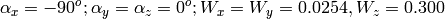
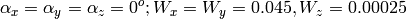
Note that for PSD detectors the angles and dimensions refer to the pixel, not the whole tube. For HET,  .
.
The file consists of number of ASCII columns, separated by spaces. All distances are in meters, and all angles in degrees.
| Column Number | Column Name | Column Type | Column Description |
|---|---|---|---|
| 1 | DET_NO | integer | Detector index number as in SPECTRA.DAT |
| 2 | DELTA | real | Electronics delay time (  ). The origin is up to you. HOMER uses the peak in monitor_2
as the origin of time, so the only thing that really matters is the difference in the delay
time between the detectors and the monitors. ). The origin is up to you. HOMER uses the peak in monitor_2
as the origin of time, so the only thing that really matters is the difference in the delay
time between the detectors and the monitors. |
| 3 | L2 | real | Sample - detector distance (m) |
| 4 | CODE | integer | Code number that describes the detector type. Up to now this column has been redundant so the old files can contain unity for all detectors. Proper detectors should now follow the scheme:
|
| 5 | THETA | real | Scattering angle (deg) |
| 6 | PHI | real | Azimuthal angle (deg). Origin and rotation sense defined above |
| 7 |  |
real | True detector dimensions (m) in the frame xd’ |
| 8 |  |
real | True detector dimensions (m) in the frame yd’ |
| 9 |  |
real | True detector dimensions (m) in the frame zd’ |
| 10 | F_x | real | False detector dimensions (m) in the frame xd’ to avoid gaps between detectors |
| 11 | F_y | real | False detector dimensions (m) in the frame yd’ to avoid gaps between detectors |
| 12 | F_z | real | False detector dimensions (m) in the frame zd’ to avoid gaps between detectors |
| 13 |  |
real | x-coordinate of the vector describing orientation of detector in the co-ordinate frame defined above. |
| 14 |  |
real | y-coordinate of the vector describing orientation of detector in the co-ordinate frame defined above. |
| 15 |  |
real | z-coordinate of the vector describing orientation of detector in the co-ordinate frame defined above. |
| The columns with numbers higher then those described above contain information about the detectors that is dependent on the detector type: | |||
| CODE = 0 (Dummy detector entry) : | |||
| 16 | det_1 | real | Frequently, some of the inputs to the data acquisition electronics do not have any detectors plugged into them. To ensure that any noise on these inputs is safely directed to a ‘dust-bin’ spectrum, they are given detector numbers which are associated with spectrum 0 in SPECTRA.DAT. Dummy entries in DETECTOR.DAT are required for each of these dummy detectors. These entries should be given detector CODE = 0, which will be used to indicate that the other entries in DETECTOR.DAT can be ignored. For the sake of clarity, set all DELTA, L2...DET_4 to zero for dummy detectors. |
| 17 | det_2 | real | The same as 16 |
| 18 | det_2 | real | The same as 16 |
| 19 | det_2 | real | The same as 16 |
| CODE = 1 (monitor) : | |||
| 16 | det_1 | real | Dead time (  ). Important for old detectors and high counting rate. ). Important for old detectors and high counting rate. |
| 17 | det_2 | real | Macroscopic absorption cross-section 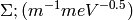 .
For our monitors this is for Li scintillator glass. (I think I know what .
For our monitors this is for Li scintillator glass. (I think I know what  ;
is approximately, but we don’t at present use it anywhere, so set to zero) ;
is approximately, but we don’t at present use it anywhere, so set to zero) |
| 18 | det_3 | real | Ignored. Set to zero |
| 19 | det_4 | real | Ignored. Set to zero |
| CODE = 2 (non-PSD gas tube) : | |||
| 16 | det_1 | real | Dead time (  ). Important for old detectors and high counting rate. ). Important for old detectors and high counting rate. |
| 17 | det_2 | real | Gas tube detector 3He partial pressure (atms) |
| 18 | det_3 | real | Gas tube wall thickness (m) ( 0.00080 ) |
| 19 | det_4 | real | Ignored. Set to zero |
| CODE = 3 (PSD gas tube) : | |||
| 16 | det_1 | real | Dead time (  ). Important for old detectors and high counting rate. ). Important for old detectors and high counting rate. |
| 17 | det_2 | real | Gas tube detector 3He partial pressure (atms) (10.0 or 6.4) |
| 18 | det_3 | real | Gas tube wall thickness (m) ( 0.00080 ) |
| 19 | det_4 | real | Index of tube to which the pixel belongs. Each PSD gas tube must be given a unique identifier. This enables programs that use DETECTOR.DAT to recognize that pixels have come from the same PSD tube. |
The ISIS raw files seem to have two possible entries - MARI is non-standard for some reason. The table below describes correspondence between the fields in ASCII file above and the data containing in DETECTOR.DAT file present on data acquisition machine and the data written to the RAW file on different ISIS instruments.
| Field | Field name in RAW file | ||
|---|---|---|---|
| N | Name in ASCII file, table above | All instruments: Fields in use:14 ASCII ncol:19 | MARI fields: In use:10. ASCII ncol:15 |
| 1 | det_no | spec | spec |
| 2 | delta | delt | delt |
| 3 | l2 | len2 | len2 |
| 4 | code | code | code |
| 5 | theta | tthe | tthe |
| 6 | phi | ut1 | ut1 |
| 7 |  |
ut2 | ut2 |
| 8 |  |
ut3 | ut3 |
| 9 |  |
ut4 | ut4 |
| 10 | F_x | ut5 | — |
| 11 | F_y | ut6 | — |
| 12 | F_z | ut7 | — |
| 13 |  |
ut8 | ut5 |
| 14 |  |
ut9 | ut6 |
| 15 |  |
ut10 | ut7 |
| 16 | det_1 | ut11 | — |
| 17 | det_2 | ut12 | ut8 |
| 18 | det_3 | ut13 | ut9 |
| 19 | det_4 | ut14 | ut10 |
Example - LoadDetectorInfo:
Calibrate MARI using full format detector calibration file. Note, that LoadDetectorInfo v1 algorithm does not modify the monitors. Test test below provides calibration file for six detectors and test output shows, that the first three detectors (monitors) were not touched and the next three were completely modified.
import math
import os
# printing procedure
def write_detectors(instr_type,instr,ndet):
''' print first ndet detectors from given instrument '''
print "{0} {1} instrument".format(instr_type, instr.getName())
print 'det ID | monitor? | polar angle| position X | position Y | position Z | Pressure | Wall thick |'
# get first nder detectors using detector ID
for i in xrange(0,ndet):
if i<3:
detBase = 1
else:
detBase = 1101-3
detID = detBase+i
det1 = instr.getDetector(detID);
pos = det1.getPos();
pressure = det1.getNumberParameter('TubePressure');
thickness = det1.getNumberParameter('TubeThickness');
print ' {0:5} | {1:8} | {2:10.3f} | {3:>10.3f} | {4:>10.3f} | {5:>10.3f} | {6:10} | {7:10} |\n'.format(\
detID,det1.isMonitor(),(det1.getPhi()*(180/math.pi)),pos.X(),pos.Y(),pos.Z(),pressure[0],thickness[0]),
print '*********************************************************************************'
#
def prepare_test_detector(ind):
""" prepare modified detector with random test values """
if ind<3:
detBase = 1
offset=0;
l2 = -10 # incorrect L2 for testing changes
code=1
theta = 180 # incorrect theta for testing changes
phi = 1 # incorrect phi for testing changes
w_xyz = 0.5 # incorrect w_x,w_y, w_z for testing changes
f_xyz = 5 # incorrect for testing changes
a_xyz = 10 # incorrect for testing changes
det1 = 1 # incorrect for testing changes
det2 = 5 # incorrect tube pressure for testing changes
det3 = 0.09 # incorrect wall thickness for testing changes
det4 = 1 # incorrect for testing changes
else:
detBase = 1101-3
offset=5.5
l2 = 10 # incorrect L2 for testing changes
code = 3
theta = -180 # incorrect theta for testing changes
phi = 90 # incorrect phi for testing changes
w_xyz = 1.5 # incorrect w_x,w_y, w_z for testing changes
f_xyz = 50 # incorrect for testing changes
a_xyz = 20 # incorrect for testing changes
det1 = 3 # incorrect for testing changes
det2 = 15 # incorrect tube pressure for testing changes
det3 = 0.9 # incorrect wall thickness for testing changes
det4 = 666 # incorrect for testing changes
return (detBase,offset,l2,code,theta,phi,w_xyz,f_xyz,a_xyz,det1,det2,det2,det4)
def write_test_cal_file(filename,instrument,ndet):
""" writes partial detector.dat file modified for testing purposes
filename -- the string, describing the name of the file to write:
instrument -- the pointer to instrument to modify
ndet -- number of detectors to modify using this calibration file for testing purposes
"""
f = open(filename,'w');
f.write("Full format DETECTOR.DAT generated by CREATE_DETECTOR_FILE (part of it written for testing purposes)");
f.write("{0} 14\n".format(ndet))
f.write("det no. offset l2 code theta phi w_x w_y w_z f_x f_y f_z a_x a_y a_z det_1 det_2 det_3 det4\n");
for i in xrange(0,ndet):
detBase,offset,l2,code,theta,phi,w_xyz,f_xyz,a_xyz,det1,det2,det3,det4=prepare_test_detector(i);
detID = detBase+i
f.write("{0:>9} {1:>7} {2: >8f} {3:>5} {4:>11f} {5:>11f} {6:>11f} {7:>11f} {8:>11f} {9:>11f} {10:>11f} {11:>11f} {12:>11f} {13:>11f} {14:>11f} {15:>11f} {16:>11f} {17:>11f} {18:>11f} {19:>11f}\n".format(\
detID,offset,l2,code,theta,phi,w_xyz,w_xyz,w_xyz,f_xyz,f_xyz,f_xyz,a_xyz,a_xyz,a_xyz,a_xyz,det1,det2,det3,det4))
# end write loop
f.close()
#-------------------- ------------------------------------------------------------------
# TEST THE ALGORITHM
#--------------------------------------------------------------------------------------
# create sample workspace
ws=CreateSampleWorkspace();
#--------------------------------------------------------------------------------------
# load MARI
det=LoadInstrument(ws,InstrumentName='MARI')
inst1=ws.getInstrument();
#
write_detectors('unCalibrated',inst1,10);
#--------------------------------------------------------------------------------------
# Prepare calibration file changing first 6 detectors & monitors
file_name = 'mari_det.dat'
write_test_cal_file(file_name ,inst1,6);
#--------------------------------------------------------------------------------------
# CALIBRATE mari using full det.dat calibration file
LoadDetectorInfo(ws,DataFilename=file_name,RelocateDets=True);
inst1=ws.getInstrument();
#--------------------------------------------------------------------------------------
# look at the result:
write_detectors('Calibrated',inst1,10);
Output:
unCalibrated MARI instrument
det ID | monitor? | polar angle| position X | position Y | position Z | Pressure | Wall thick |
1 | 1 | 0.000 | 0.000 | 0.000 | -4.739 | 10.0 | 0.0008 |
2 | 1 | 0.000 | 0.000 | 0.000 | -1.442 | 10.0 | 0.0008 |
3 | 1 | 0.000 | 0.000 | 0.000 | 5.820 | 10.0 | 0.0008 |
1101 | 0 | -68.640 | 0.347 | -0.888 | 3.907 | 10.0 | 0.0008 |
1102 | 0 | -69.300 | 0.347 | -0.919 | 3.900 | 10.0 | 0.0008 |
1103 | 0 | -69.920 | 0.347 | -0.950 | 3.893 | 10.0 | 0.0008 |
1104 | 0 | -70.510 | 0.347 | -0.981 | 3.885 | 10.0 | 0.0008 |
1105 | 0 | -71.060 | 0.347 | -1.012 | 3.877 | 10.0 | 0.0008 |
1106 | 0 | -71.570 | 0.347 | -1.043 | 3.869 | 10.0 | 0.0008 |
1107 | 0 | -72.060 | 0.347 | -1.073 | 3.861 | 10.0 | 0.0008 |
*********************************************************************************
Calibrated MARI instrument
det ID | monitor? | polar angle| position X | position Y | position Z | Pressure | Wall thick |
1 | 1 | 0.000 | 0.000 | 0.000 | -4.739 | 10.0 | 0.0008 |
2 | 1 | 0.000 | 0.000 | 0.000 | -1.442 | 10.0 | 0.0008 |
3 | 1 | 0.000 | 0.000 | 0.000 | 5.820 | 10.0 | 0.0008 |
1101 | 0 | 0.000 | 0.000 | 0.000 | -10.000 | 3.0 | 15.0 |
1102 | 0 | 0.000 | 0.000 | 0.000 | -10.000 | 3.0 | 15.0 |
1103 | 0 | 0.000 | 0.000 | 0.000 | -10.000 | 3.0 | 15.0 |
1104 | 0 | -70.510 | 0.347 | -0.981 | 3.885 | 10.0 | 0.0008 |
1105 | 0 | -71.060 | 0.347 | -1.012 | 3.877 | 10.0 | 0.0008 |
1106 | 0 | -71.570 | 0.347 | -1.043 | 3.869 | 10.0 | 0.0008 |
1107 | 0 | -72.060 | 0.347 | -1.073 | 3.861 | 10.0 | 0.0008 |
*********************************************************************************
Categories: Algorithms | DataHandling