Table of Contents
Generate a GSAS instrument file from either a table workspace containing profile parameters or a Fullprof’s instrument resolution file (.irf file).
| Name | Direction | Type | Default | Description |
|---|---|---|---|---|
| InputWorkspace | Input | TableWorkspace | Name of the table workspace containing the parameters. | |
| InputFileName | Input | string | Name of the input Fullprof resolution file (.irf). Allowed extensions: [‘.irf’] | |
| OutputFileName | Input | string | Mandatory | Name of the output GSAS instrument file. Allowed extensions: [‘.iparam’, ‘.prm’] |
| BankIDs | Input | St6vectorIjSaIjEE | Bank IDs of the banks to be written to GSAS instrument file. | |
| Instrument | Input | string | powgen | Name of the instrument that parameters are belonged to. So far, only PG3 and NOM are supported. Allowed values: [‘powgen’, ‘nomad’] |
| ChopperFrequency | Input | string | 60 | Frequency of the chopper. Allowed values: [‘10’, ‘30’, ‘60’] |
| IDLine | Input | string | ID line to be written in GSAS instrument file | |
| Sample | Input | string | Sample information written to header (title) | |
| L1 | Input | number | Optional | L1 (primary flight path) of the instrument. |
| L2 | Input | number | Optional | L2 (secondary flight path) of the instrument. It must be given if 2Theta is not given. |
| TwoTheta | Input | number | Optional | Angle of the detector bank. It must be given if L2 is not given. |
Convert Fullprof’s instrument resolution file (.irf) to GSAS’s instrument file (.iparm/.prm).
There can be several types of Fullprof files as the input file
 ¶
¶There are several places in this algorithm that can set the value of
 . From the highest priority, here is the list how
. From the highest priority, here is the list how
 is set up.
is set up.
 ¶
¶There are 2 places in this algorithm that can set the value of
 . From the highest priority, here is the list how
. From the highest priority, here is the list how
 is set up.
is set up.
 ¶
¶ ) is given, L2 will be calculated from
given 2Theta and L1 by
) is given, L2 will be calculated from
given 2Theta and L1 by
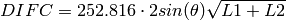 . Notice that
. Notice that
 given in input .irf file may have subtle difference
to “2Theta”, which is input by user in order to calculate L2.
given in input .irf file may have subtle difference
to “2Theta”, which is input by user in order to calculate L2. ) is not given, L2 will be read from user
input.
) is not given, L2 will be read from user
input.Example - save GSAS instrument file from a Fullprof .irf file:
# Run the algorithm to save for GSAS instrument file
SaveGSASInstrumentFile(InputFileName = "PG3_Bank1.irf", OutputFileName = "/tmp/PG3_Bank1.iparam",
BankIDs = 1, Instrument = "powgen", ChopperFrequency = "60",
IDLine = "60Hz 2011 Bank 1", Sample = "LaB6", L1 = 60.0, TwoTheta = 90.0)
# Load GSAS parameter files
gfile = open("/tmp/PG3_Bank1.iparam", "r")
lines = gfile.readlines()
gfile.close()
# Print out some result
print "Number of lines in GSAS instrument file: ", len(lines)
print "Line 0: ", lines[0].strip()
print "Line 1: ", lines[1].strip()
print "Line 2: ", lines[2].strip()
print "Line 3: ", lines[3].strip()
print "Line 305: ", lines[305].strip()
Output:
Number of lines in GSAS instrument file: 306
Line 0: 12345678901234567890123456789012345678901234567890123456789012345678
Line 1: ID 60Hz 2011 Bank 1
Line 2: INS BANK 1
Line 3: INS FPATH1 60.000000
Line 305: INS 1PAB590 0.00213 0.46016 1.99061 -3.12296
Categories: Algorithms | Diffraction