Table of Contents
| Name | Direction | Type | Default | Description |
|---|---|---|---|---|
| Filename | Input | string | The name of the input event Nexus file to load. Allowed extensions: [‘_event.nxs’] | |
| InputWorkspace | Input | EventWorkspace | Input event workspace. Assumed to be unmodified events straight from LoadEventNexus | |
| OutputWorkspace | Output | MatrixWorkspace | Mandatory | Then name of the output EventWorkspace |
| NoBeamCenter | Input | boolean | False | If true, the detector will not be moved according to the beam center |
| UseConfigBeam | Input | boolean | False | If true, the beam center defined in the configuration file will be used |
| BeamCenterX | Input | number | Optional | Beam position in X pixel coordinates (used only if UseConfigBeam is false) |
| BeamCenterY | Input | number | Optional | Beam position in Y pixel coordinates (used only if UseConfigBeam is false) |
| UseConfigTOFCuts | Input | boolean | False | If true, the edges of the TOF distribution will be cut according to the configuration file |
| LowTOFCut | Input | number | 0 | TOF value below which events will not be loaded into the workspace at load-time |
| HighTOFCut | Input | number | 0 | TOF value above which events will not be loaded into the workspace at load-time |
| SkipTOFCorrection | Input | boolean | False | IF true, the EQSANS TOF correction will be skipped |
| WavelengthStep | Input | number | 0.1 | Wavelength steps to be used when rebinning the data before performing the reduction |
| UseConfigMask | Input | boolean | False | If true, the masking information found in the configuration file will be used |
| UseConfig | Input | boolean | True | If true, the best configuration file found will be used |
| CorrectForFlightPath | Input | boolean | False | If true, the TOF will be modified for the true flight path from the sample to the detector pixel |
| PreserveEvents | Input | boolean | True | If true, the output workspace will be an event workspace |
| SampleDetectorDistance | Input | number | Optional | Sample to detector distance to use (overrides meta data), in mm |
| SampleDetectorDistanceOffset | Input | number | Optional | Offset to the sample to detector distance (use only when using the distance found in the meta data), in mm |
| LoadMonitors | Input | boolean | True | If true, the monitor workspace will be loaded |
| OutputMessage | Output | string | ||
| ReductionProperties | Input | string | __sans_reduction_properties |
Workflow algorithm that loads EQSANS event data and applies basic corrections to the workspace. The workflow proceeds as follows:
This algorithm is rarely called directly. It is called by SANSReduction.
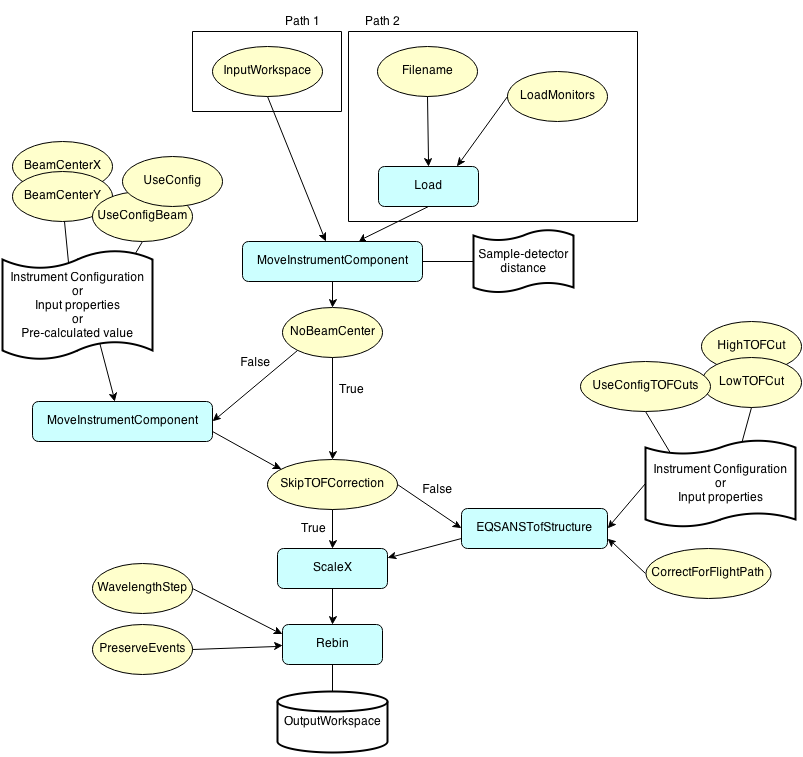
Categories: Algorithms | Workflow\SANS