Table of Contents
Takes a 2D workspace as input and finds the highest intensity point in each 1D spectrum. This is used in particular for single crystal as a quick way to find strong peaks.
| Name | Direction | Type | Default | Description |
|---|---|---|---|---|
| InputWorkspace | Input | MatrixWorkspace | Mandatory | The name of the Workspace2D to take as input |
| RangeLower | Input | number | Optional | The X value to search from (default 0) |
| RangeUpper | Input | number | Optional | The X value to search to (default FindSXPeaks) |
| StartWorkspaceIndex | Input | number | 0 | Start spectrum number (default 0) |
| EndWorkspaceIndex | Input | number | Optional | End spectrum number (default FindSXPeaks) |
| SignalBackground | Input | number | 10 | Multiplication factor for the signal background |
| Resolution | Input | number | 0.01 | Tolerance needed to avoid peak duplication in number of pixels |
| OutputWorkspace | Output | PeaksWorkspace | The name of the PeaksWorkspace in which to store the list of peaks found |
Detector-space, single crystal peak finding. Finds peaks by searching through each spectra and looking for the highest intensity bin within a given x range.
Notable points:
 ,
,  , and
, and  of two found peaks.
If the absolute difference between any of the parameters for two peaks is greater than the
product of the tolerance value and the parameter value then the two peaks are classed as
not the same. i.e. if
of two found peaks.
If the absolute difference between any of the parameters for two peaks is greater than the
product of the tolerance value and the parameter value then the two peaks are classed as
not the same. i.e. if 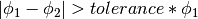 then peaks 1 & 2 are
not the same (as well as similar definitions for
then peaks 1 & 2 are
not the same (as well as similar definitions for  and
and  ).
).Example
# create histogram workspace
ws=CreateSampleWorkspace()
wsPeaks = FindSXPeaks(ws)
print "Peaks found: " + str(wsPeaks.getNumberPeaks())
Output:
Peaks found: 174
Categories: Algorithms | Crystal\Peaks | Optimization\PeakFinding