The next section requires a dataset that is faster to create than Load.
Note to Demonstrators: You may want to do this during the preceding exercise.
The Slice Viewer provides 2D slices through MDWorkspaces. It is designed to provide very fast, interactive projections on large datasets. The SliceViewer is also furnished with a number of 2D tools to aid further visualisation and analysis.
Features include:
From the image above
Allows you to choose which dimensions in the workspace are to be plotted X and Y on the plot. All other dimensions are provided as sliders. Each dimension has an X button and a Y button. Selecting one of these will make this dimension either the X or Y of the plot.
Sliders allow you to choose the slice location. The plot will immediately update to show a projection at the new slice location. N-2 dimensions are represented with sliders.
Selecting this button will allow you to draw a line on the current slice. This will also open the LineViewer panel. The line can be controlled in the following ways:
The controls may be updated either graphically, for example by grabbing the start position point and moving it with the left-click mouse option, or by updating the coordinates in the LineViewer panel.
Hitting the Apply button results in the generation of a new Workspace which is one-dimensional.
The slice viewer allows you to interactively rebin the currently viewed slice to a regular grid. This will also result in the generation of a new rebinned workspace in Mantid. The icon labeled 4a has to be pressed first to allow rebinning. 4c automatically rebins the current view. The upper image below is before rebinning, the lower image is after rebinning.
Amongst other usages, this tool therefore allows you to inspect the quality of the peak finding, or peak integration operations.
The Vates Simple Interface, or VSI provides full-blown 4D visualisation capabilities. The VSI uses ParaView as the visualisation engine.
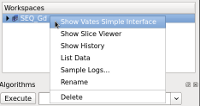
 mode
mode mode
mode