Table of Contents
| Name | Direction | Type | Default | Description |
|---|---|---|---|---|
| Workspace | Input | Workspace | Mandatory | Workspace containing MR data |
| AngleOffset | Input | number | 0 | Angle offset (rad) |
| UseSANGLE | Input | boolean | False | If True, use SANGLE as the scattering angle. If False, use DANGLE. |
| SpecularPixel | Input | number | 0 | Pixel position of the specular reflectivity [optional] |
| DirectPixelOverwrite | Input | number | Optional | DIRPIX overwrite value |
| DAngle0Overwrite | Input | number | Optional | DANGLE0 overwrite value (degrees) |
| Theta | Output | number | Scattering angle theta (rad) |
Calculates the reflection angle theta for a Magnetism Reflectometer workspace. There are two options:
Use SANGLE
This option simply reads in the SANGLE value and returns it in radians. SANGLE is read from an encoder on the sample stage.
Use DANGLE
Used when UseSANGLE is set to false.
DANGLE tracks the angle between the incoming beam and the detector relative to an offset (DANGLE0).
When everything is aligned, 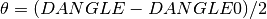 .
.
The reflected beam should be aligned to fall on the detector pixel stored in the DIRPIX log. When it’s not the case, the theta angle will be corrected accordingly. If the SpecularPixel property is set, the reflection angle will be given by:
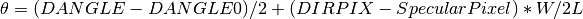
where W is the pixel width (0.7 mm) and L is the sample-to-detector distance.
With both options, an offset can be added to the resulting angle by setting the AngleOffset property.
Categories: AlgorithmIndex | Reflectometry\SNS
Python: MRGetTheta.py (last modified: 2018-10-05)