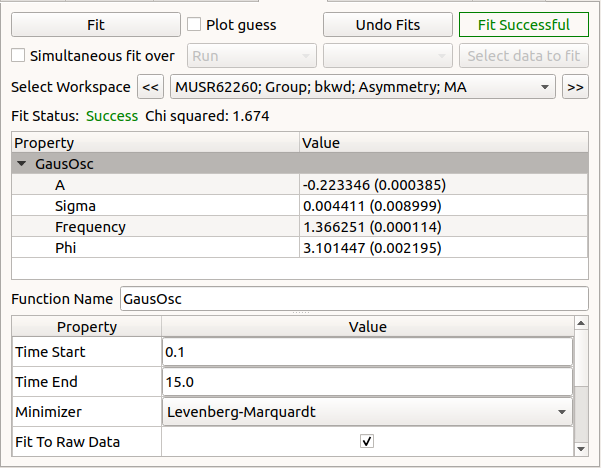
This tab is used to evaluate a single fit object, which corresponds to a list of one or more input workspaces and a fit function.
Fit Executes the specified fit.
Simultaneous Fit This option will perform a fit for multiple data sets, which may share parameters. The simultaneous fit can be performed over a selected run, or selected group/pair.
Select Workspace This drop-down list can be used select the workspace to perform a single fit over.
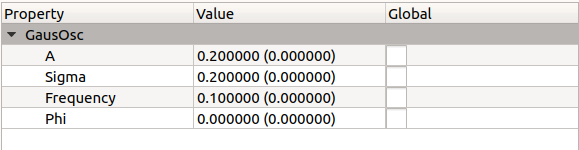
Right clicking in the central box will bring up a context menu for adding or removing functions. The fitting browser here is similar to that used in the Multi-dataset Fitting Interface.
Property This is a list of property names, individual functions can be collapsed down for greater legibility.
Value This lists the initial guesses for variables within fitting functions. Variables can be fixed for a given fit from the edit paramiter values dialog box (the ellipsis to the right of the value box).
Global If we are performing a simultaneous fit, parameters for each workspace in the fit can be tied by checking this box.
Time Start/End Defines the boundary values for the fit calculation.
Minimizer Choose the minimisation method for the fit.
Fit To Raw Data If this is checked it will use the raw data for the fit. If it is unchecked it will use the rebinned data as specified on the home tab.
Evaluate Function As Select if to fit to histogram or point data.
TF Asymmetry Mode Evaluate the fit in TF asymmetry mode, see Calculate Muon Asymmetry. Note that currently the TF asymmetry parameters will not automatically update when a new run is loaded.