Table of Contents
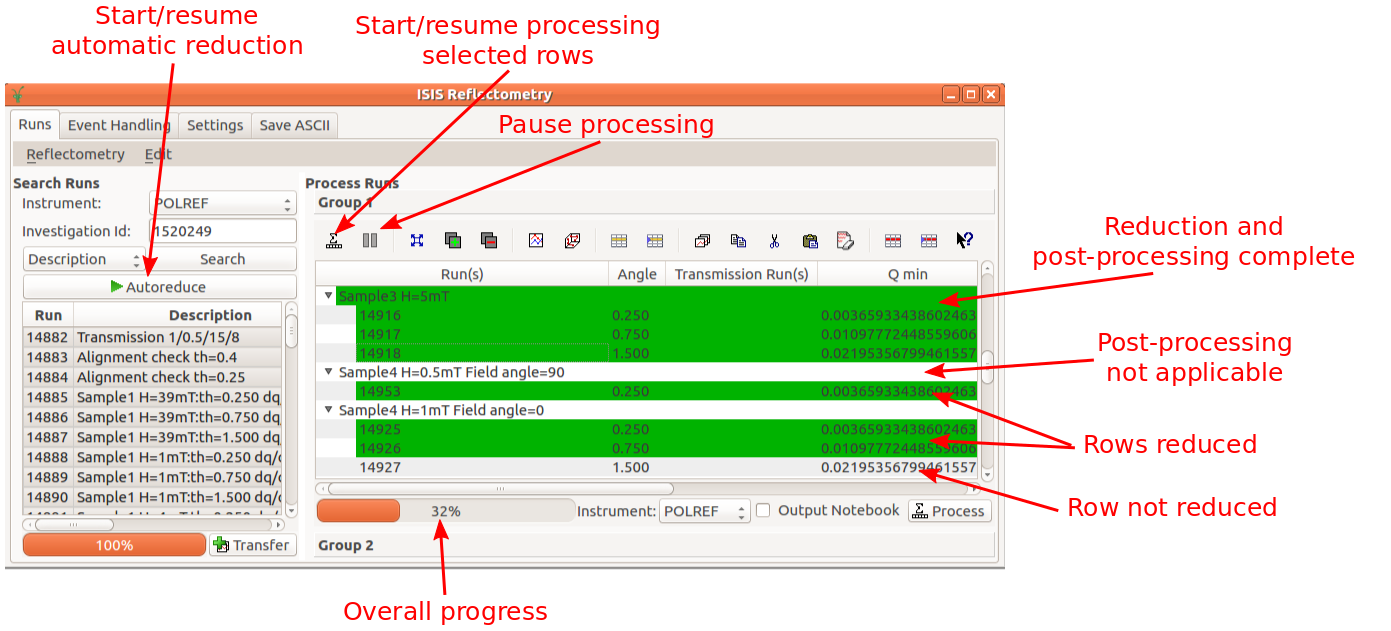
New features of the ISIS Reflectometry Interface
Autoreduce searches for runs that are included in the investigation, transfers them to the processing table and processes all runs.Pause button. It can be resumed by pressing the Autoreduce button again. This will continue the automatic reduction from the last processed row.Autoreduce button again will start a new automatic reduction based on the new settings.Pause button has been added which allows pausing of any reduction, whether started using the Process or Autoreduce button.Process and Autoreduce buttons are greyed out while a reduction is in progress. They are enabled again when the reduction is paused so that they can be used to resume the reduction.Pause button is clicked, the reduction might not stop immediately, but will stop as soon as the current row has finished processing. This ensures that nothing is left in a partially-completed state.Process button is clicked. However, the row selection is irrelevant when using Autoreduce, because this will continue from the last-processed row.Pause button can be used to stop data reduction so that the interface can be closed. has been fixed in line with the changes to the NRCalculateSlitResolution v1 algorithm detailed below. An additional bug has been fixed where the interface was passing
has been fixed in line with the changes to the NRCalculateSlitResolution v1 algorithm detailed below. An additional bug has been fixed where the interface was passing  to this algorithm instead of
to this algorithm instead of  .
. has been fixed in line with the changes to the NRCalculateSlitResolution v1 algorithm. An additional bug has been fixed where the interface was passing
has been fixed in line with the changes to the NRCalculateSlitResolution v1 algorithm. An additional bug has been fixed where the interface was passing  to this algorithm instead of
to this algorithm instead of  .
.ThetaLogName: allows you to specify the name of a log value to use for theta.CorrectDetectors: specifies whether detector positions should be corrected when ThetaIn or ThetaLogName is provided. If true (default), detectors will be moved to the specified theta using SpecularReflectionPositionCorrect v2. Otherwise, theta will still be overridden but without detector positions being changed.Diagnostics: enable the output of additional interim workspaces for debug/validation. , in line with ReflectometryReductionOneAuto v3. Version 1 works with detectors at
, in line with ReflectometryReductionOneAuto v3. Version 1 works with detectors at  . Note that ReflectometryReductionOneAuto v3 has been adjusted so that its output is not affected.
. Note that ReflectometryReductionOneAuto v3 has been adjusted so that its output is not affected.TwoThetaLogName property has been replaced by ThetaLogName. This still takes Theta as the default log name. This was causing confusion because it was being used as two theta; it is now being used as theta, as the new property name suggests.TwoThetaOut has been removed because it is not useful. The algorithm now returns a single value which is the resolution.