\(\renewcommand\AA{\unicode{x212B}}\)
When viewing the instrument in Instrument View note that for instruments that uses the 3D-graphics accelerator option ‘outline’ in IDF, you will not see the effects of calibration in a 3D view. To see the calibration, select a 2D view. Cylindrical Y is appropriate for MERLIN and WISH.
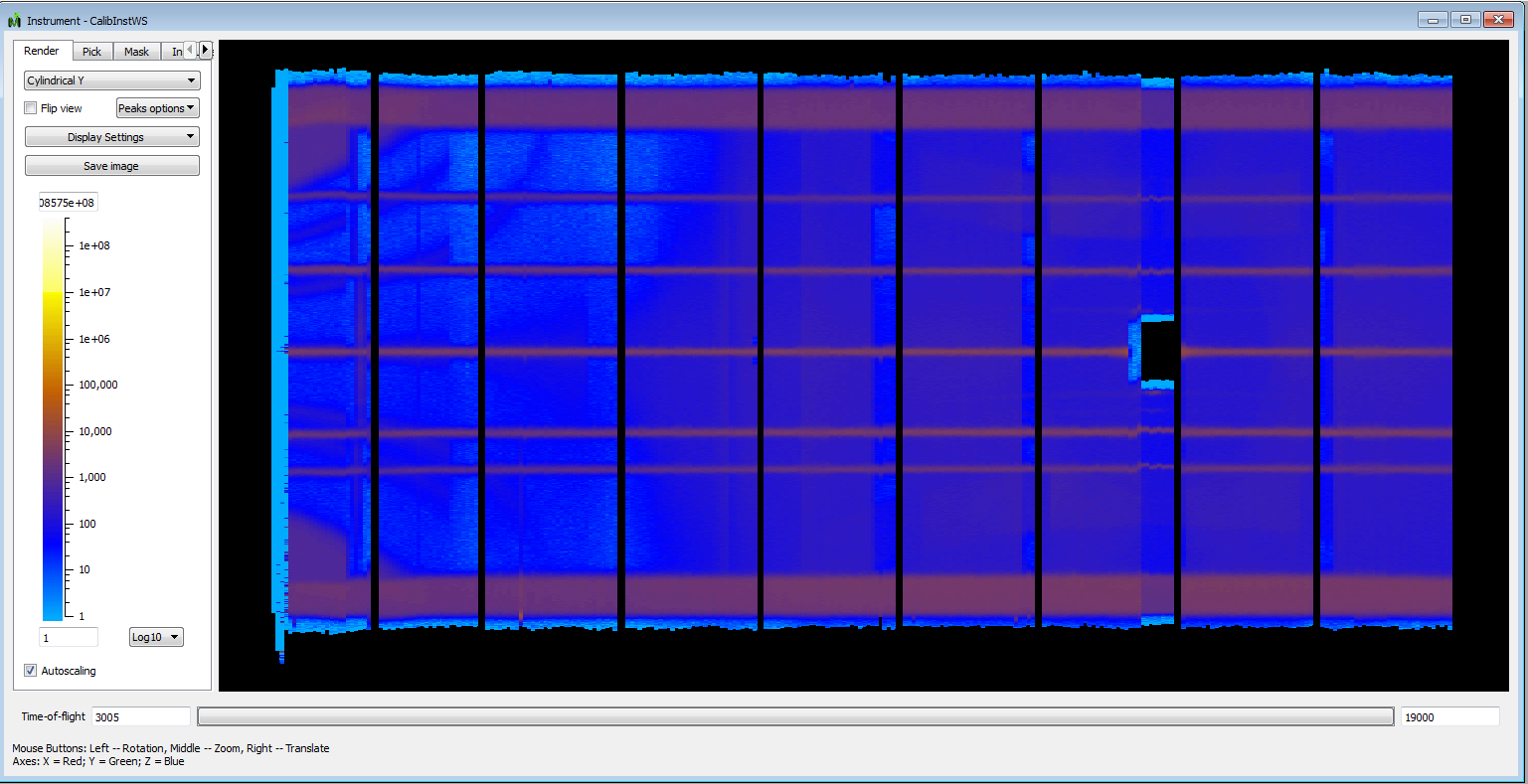
Example of tube calibration of MERLIN
Category: Calibration