\(\renewcommand\AA{\unicode{x212B}}\)
Table of Contents
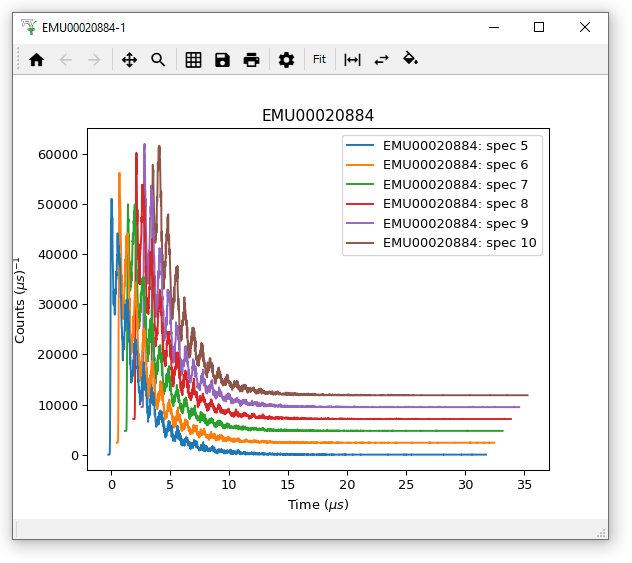
Waterfall Plots new to Workbench
#setup a couple of workspaces
ws = CreateSampleWorkspace(Function='Powder Diffraction')
ws2 = ws+ws
#simple plots
plotSpectrum(ws ,1)
plotBin(ws ,1)
#With Error Bars
plotSpectrum(ws ,1,error_bars=True)
plotBin(ws ,1,error_bars=True)
#Multi line plots
plotSpectrum([ws,ws2],1)
plotBin([ws,ws2],1)
plotSpectrum([ws ,ws2],[1,2,3])
plotBin([ws ,ws2],[1,2,3])
plotSpectrum(["ws","ws2"],[1,2,3])
#plotting with spectra numbers
plotSpectrum(ws,spectrum_nums=2,error_bars=True)
plotSpectrum(ws,spectrum_nums=[2,4,6])
plotSpectrum([ws,ws2],spectrum_nums=list(range(2,10)))
# add a curve to an existing plot
plot1 = plotSpectrum(ws,1,error_bars=True)
plot1 = plotSpectrum(ws,1,error_bars=True,window=plot1)
# clear an existing plot use that window to plot
plot2 = plotSpectrum(ws,1,error_bars=True)
plot2 = plotSpectrum(ws2,1,error_bars=True,window=plot2, clearWindow = True)
# plot as points not lines
plotSpectrum(ws,1,error_bars=True,type=1)
plotBin(ws,1,type=1)
# plot as waterfall graphs
plotSpectrum(["ws","ws2"],[1,2,3],waterfall=True)
General
Fitting
Plotting

Save drop-down menu
Algorithms
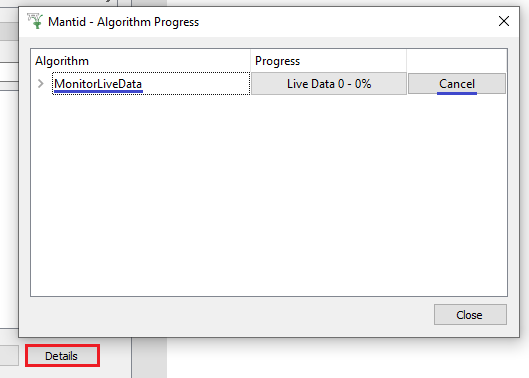
Live Data Details - easier to cancel
General
warnings module are now show as warnings and not errors in the log display.Plotting
Fitting
Algorithms