\(\renewcommand\AA{\unicode{x212B}}\)
ExponentialCorrection v1¶
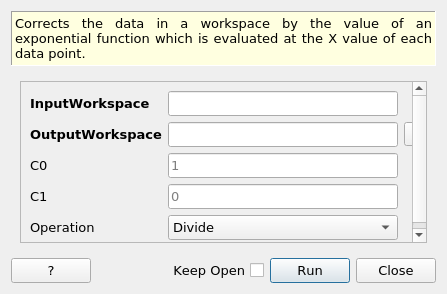
ExponentialCorrection dialog.¶
Summary¶
Corrects the data in a workspace by the value of an exponential function which is evaluated at the X value of each data point.
See Also¶
MagFormFactorCorrection, PowerLawCorrection, OneMinusExponentialCor, PolynomialCorrection
Properties¶
Name |
Direction |
Type |
Default |
Description |
|---|---|---|---|---|
InputWorkspace |
Input |
Mandatory |
The name of the workspace to apply the correction to. |
|
OutputWorkspace |
Output |
Mandatory |
The name to use for the corrected workspace (can be the same as the input one). |
|
C0 |
Input |
number |
1 |
The value by which the entire exponent calculation is multiplied. |
C1 |
Input |
number |
0 |
The value by which the x value is multiplied prior to exponentiation. |
Operation |
Input |
string |
Divide |
Whether to divide (the default) or multiply the data by the correction function. Allowed values: [‘Multiply’, ‘Divide’] |
Description¶
This algorithm corrects the data and error values on a workspace by the value of an exponential function of the form \({\rm C0} e^{-{\rm C1} x}\). This formula is calculated for each data point, with the value of x being the mid-point of the bin in the case of histogram data. The data and error values are either divided or multiplied by the value of this function, according to the setting of the Operation property.
Usage¶
Example - ExponentialCorrection with divide & multiply.
ws = CreateSampleWorkspace()
print("The first Y value before correction is: {}".format((ws.dataY(0)[1])))
# By default, the Divide operation is used to correct the data.
# The result is saved into another workspace, which can also be itself.
ws_divide = ExponentialCorrection(InputWorkspace=ws,C0=2.0,C1=1.0,Operation="Divide")
ws_multiply = ExponentialCorrection(InputWorkspace=ws,C0=2.0,C1=1.0,Operation="Multiply")
print("The first Y value after divide correction is: {:.11e}".format(ws_divide.dataY(0)[1]))
print("The first Y value after multiply correction is: {:.11e}".format(ws_multiply.dataY(0)[1]))
Output:
The first Y value before correction is: 0.3
The first Y value after divide correction is: 2.91363959286e+129
The first Y value after multiply correction is: 3.08892013345e-131
Categories: AlgorithmIndex | CorrectionFunctions
Source¶
C++ header: ExponentialCorrection.h
C++ source: ExponentialCorrection.cpp
