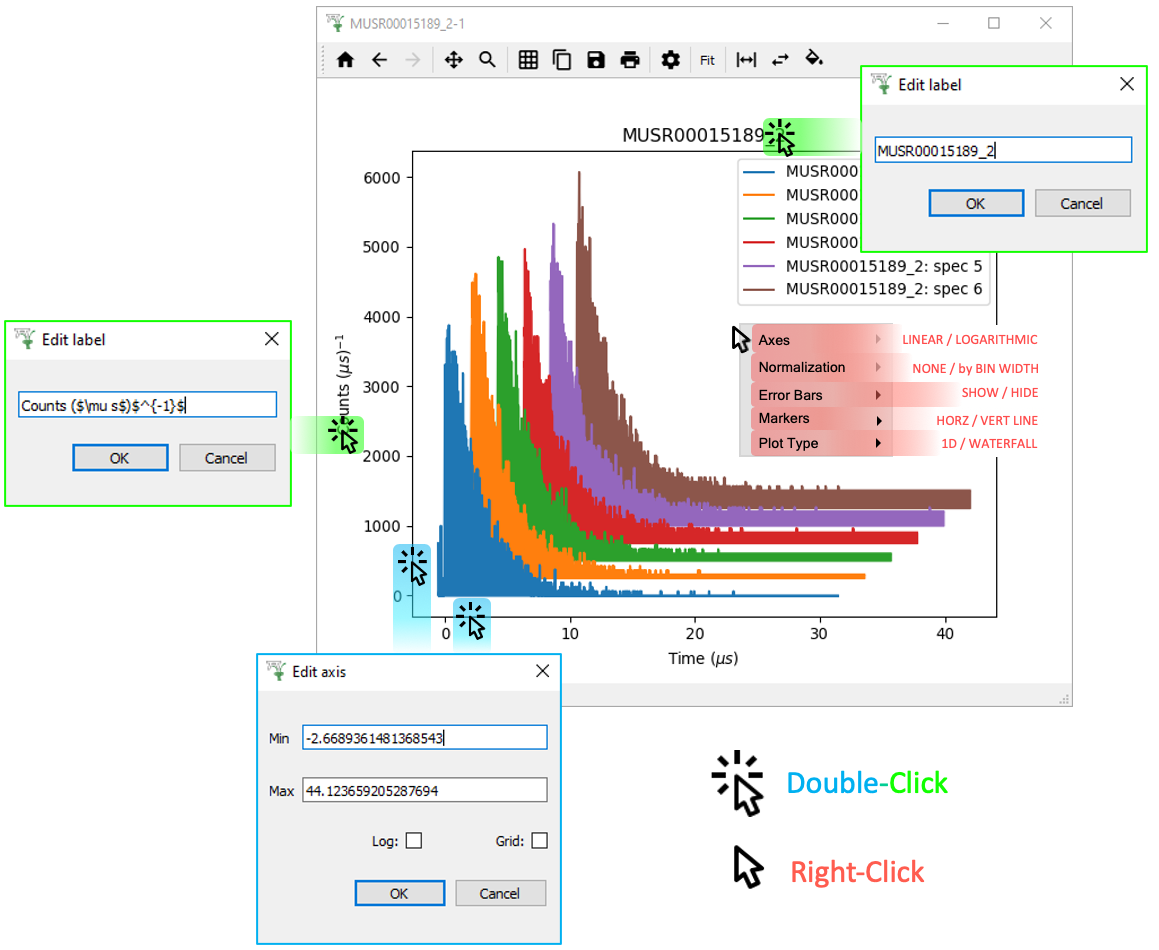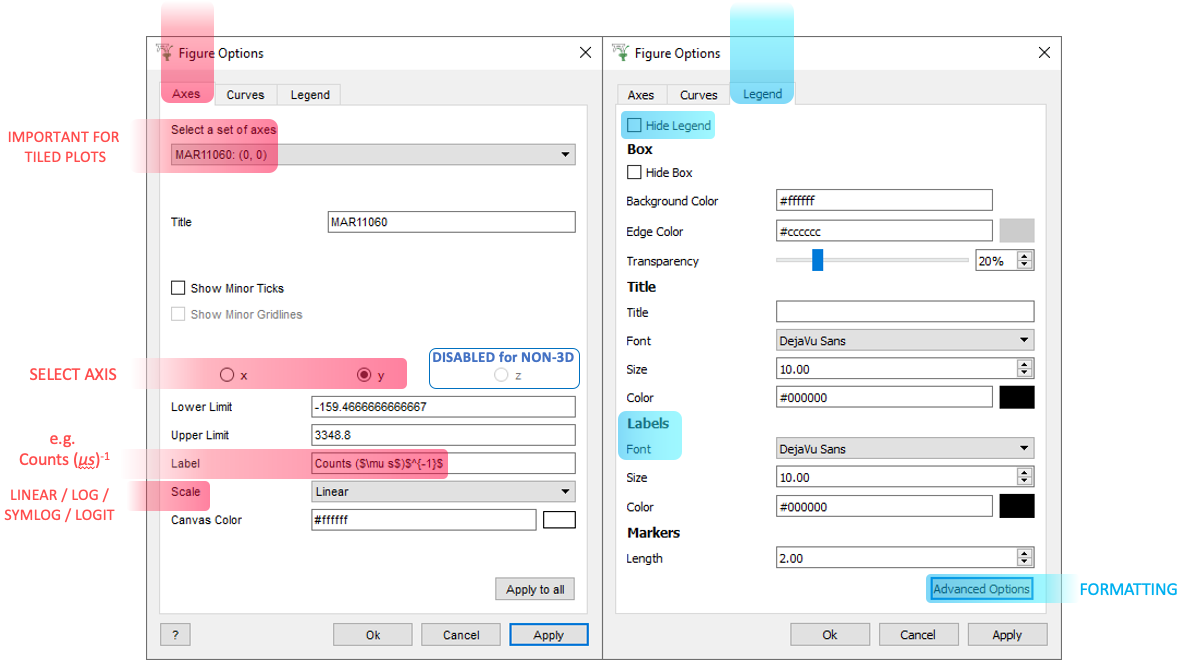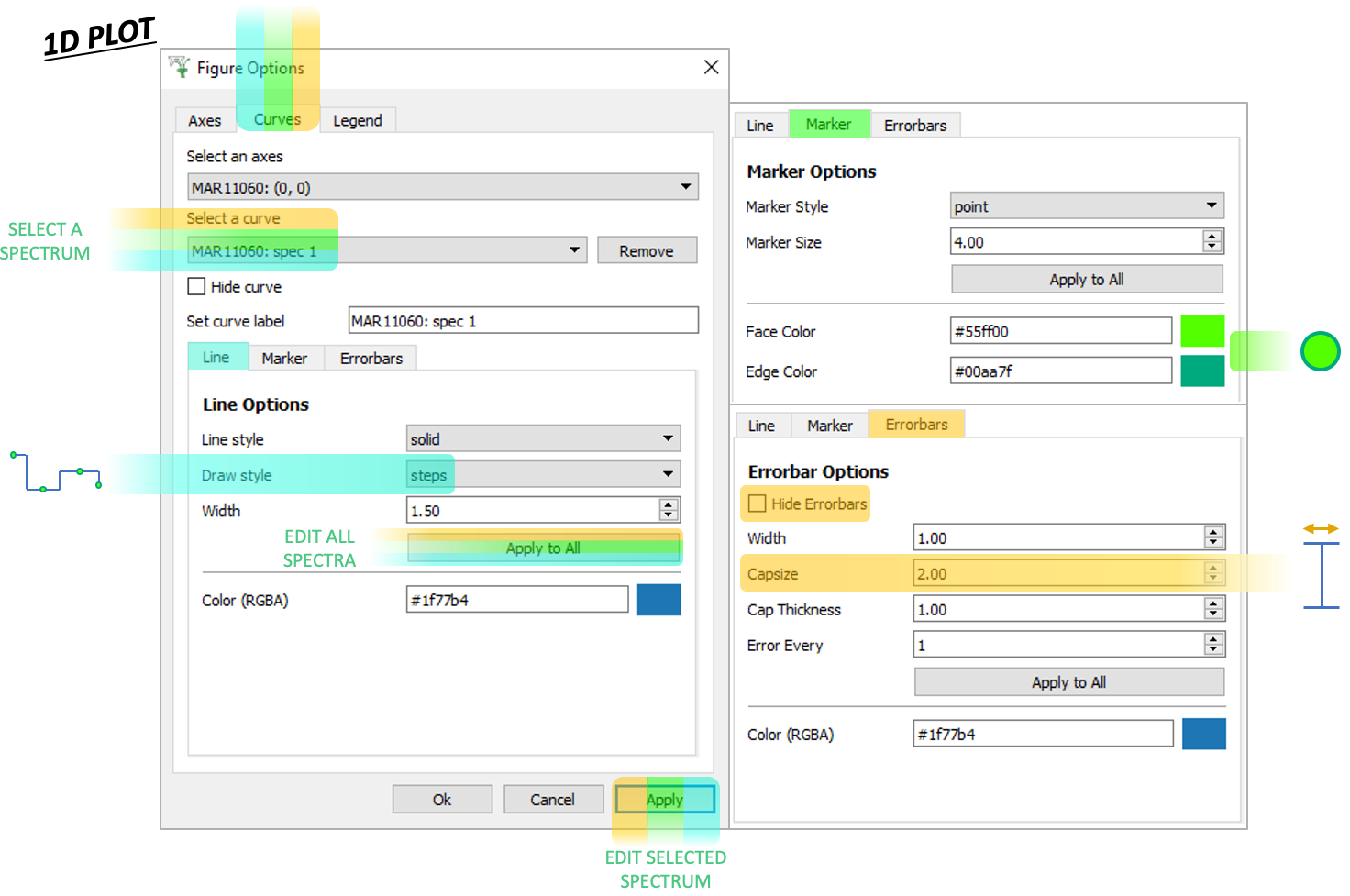\(\renewcommand\AA{\unicode{x212B}}\)
Waterfall Plots¶
Other Plot Types
General Plot Help
Plot Toolbar¶
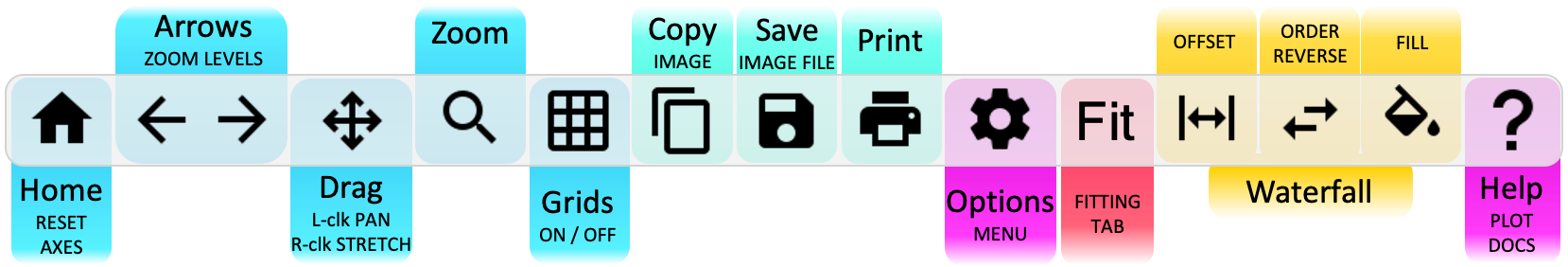
From the waterfall toolbar, access the Offset and Fill Area menus:
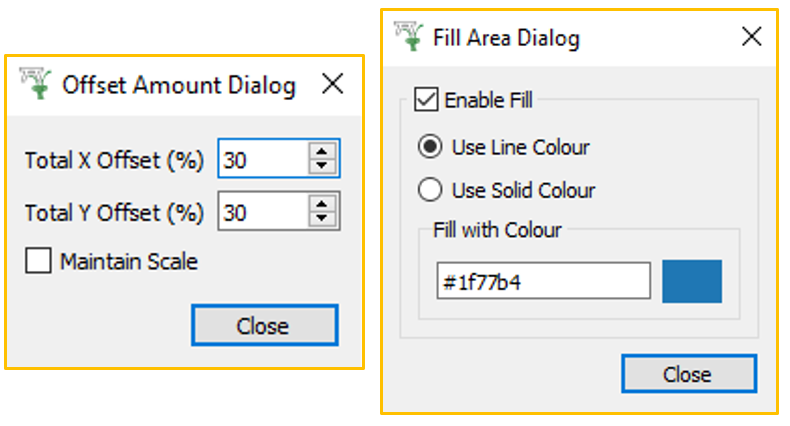
Scripting¶
An example script for a Waterfall Plot:
# import mantid algorithms and matplotlib
from mantid.simpleapi import *
import matplotlib.pyplot as plt
from mantid.api import AnalysisDataService as ADS
# Load data and choose 1st ws from group
data = Load('MUSR00015189')
data_ws = ADS.retrieve('data_1')
# Get figure and axes with mantid projection
fig, ax = plt.subplots(subplot_kw={'projection': 'mantid'})
# Define colors and labels for desired spectra
colors = ('red', 'green', 'darksalmon', 'navy', '#AB0EA2')
labels = ('MUSR15189_1 Sp1','MUSR15189_1 Sp2', 'MUSR15189_1 Sp3', 'MUSR15189_1 Sp4', 'MUSR15189_1 Sp5')
# Plot 5 spectra in a loop
for i in range(5):
ax.plot(data_ws, color=colors[i], label=labels[i], specNum=(i+1), linewidth = 4)
# Add title and tidy the x-axis range
plt.title('Waterfall MUSR00015189_1 Spec1-5')
ax.set_xlim(-2,35)
'''---- Convert from 1D plot to Waterfall plot ----'''
# Can set the x/y offset and choose to fill under the curves
ax.set_waterfall(True, x_offset=50, fill=True)
# Separately turn on the area fill, and choose one color for all
ax.set_waterfall_fill(True, colour="#00d1ff")
# Update the offsets
ax.update_waterfall(x_offset=10, y_offset=30)
plt.show()
(Source code, png, hires.png, pdf)
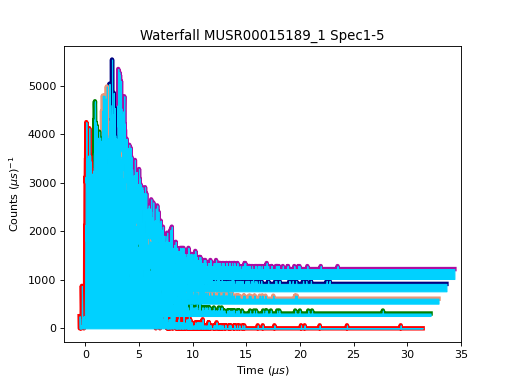
For more advice: Formatting Plots with a script
General¶
General Plot Help
Plots Toolbox¶
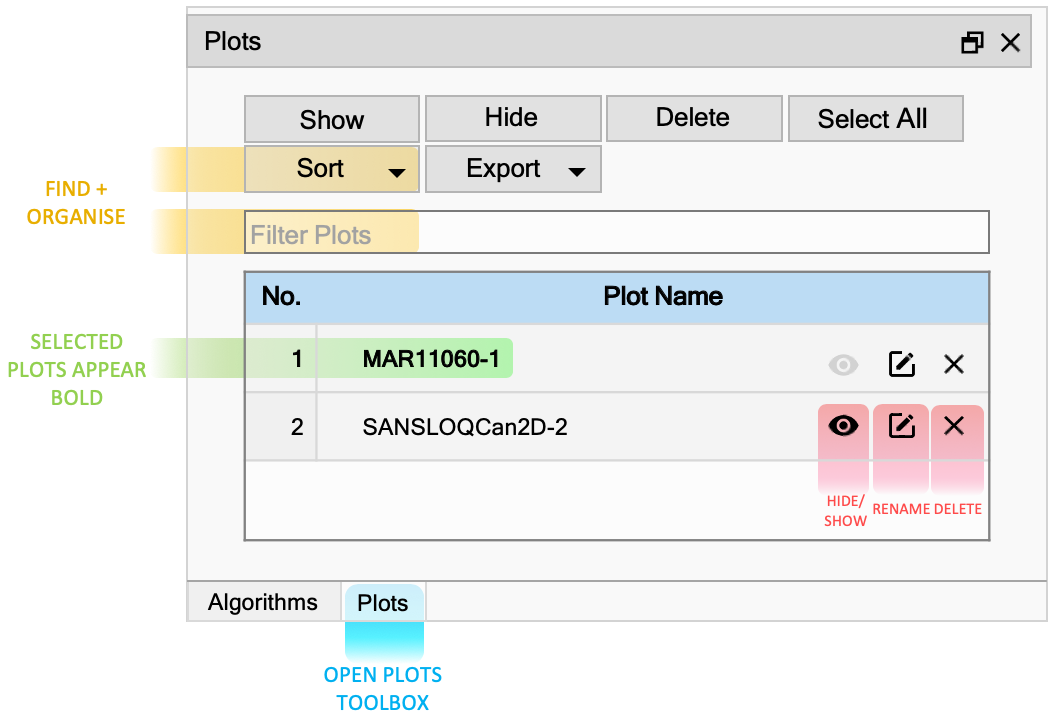
File > Settings¶
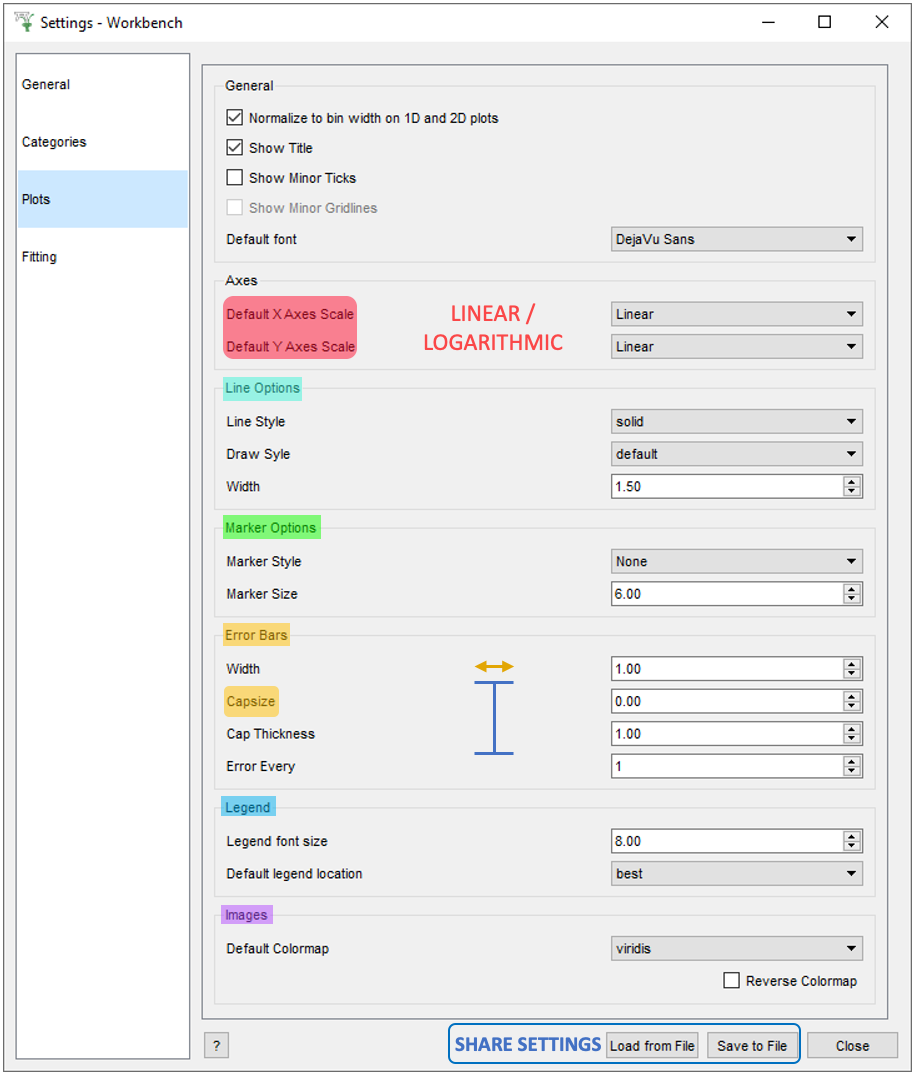
Other Plotting Documentation