\(\renewcommand\AA{\unicode{x212B}}\)
SCDCalibratePanels v2¶
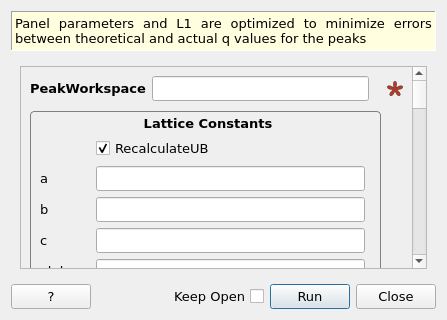
SCDCalibratePanels dialog.¶
Summary¶
Panel parameters and L1 are optimized to minimize errors between theoretical and actual q values for the peaks
See Also¶
Properties¶
Name |
Direction |
Type |
Default |
Description |
|---|---|---|---|---|
PeakWorkspace |
Input |
IPeaksWorkspace |
Mandatory |
Workspace of Indexed Peaks |
RecalculateUB |
Input |
boolean |
True |
Recalculate UB matrix using given lattice constants |
a |
Input |
number |
Optional |
Lattice Parameter a (Leave empty to use lattice constants in peaks workspace) |
b |
Input |
number |
Optional |
Lattice Parameter b (Leave empty to use lattice constants in peaks workspace) |
c |
Input |
number |
Optional |
Lattice Parameter c (Leave empty to use lattice constants in peaks workspace) |
alpha |
Input |
number |
Optional |
Lattice Parameter alpha in degrees (Leave empty to use lattice constants in peaks workspace) |
beta |
Input |
number |
Optional |
Lattice Parameter beta in degrees (Leave empty to use lattice constants in peaks workspace) |
gamma |
Input |
number |
Optional |
Lattice Parameter gamma in degrees (Leave empty to use lattice constants in peaks workspace) |
Tolerance |
Input |
number |
0.15 |
Peak indexing tolerance |
CalibrateL1 |
Input |
boolean |
True |
Change the L1(source to sample) distance |
SearchRadiusL1 |
Input |
number |
0.1 |
Search radius of delta L1 in meters, which is used to constrain optimization search spacewhen calibrating L1 |
CalibrateBanks |
Input |
boolean |
False |
Calibrate position and orientation of each bank. |
SearchRadiusTransBank |
Input |
number |
0.05 |
This is the search radius (in meter) when calibrating component translations, used to constrain optimizationsearch space when calibration translation of banks |
SearchradiusRotXBank |
Input |
number |
1 |
This is the search radius (in deg) when calibrating component reorientation, used to constrain optimization search space |
SearchradiusRotYBank |
Input |
number |
1 |
This is the search radius (in deg) when calibrating component reorientation, used to constrain optimization search space |
SearchradiusRotZBank |
Input |
number |
1 |
This is the search radius (in deg) when calibrating component reorientation, used to constrain optimization search space |
CalibrateSize |
Input |
boolean |
False |
Calibrate detector size for each bank. |
SearchRadiusSize |
Input |
number |
0 |
This is the search radius (unit less) of scale factor around at value 1.0 when calibrating component size if it is a rectangualr detector. |
FixAspectRatio |
Input |
boolean |
True |
If true, the scaling factor for detector along X- and Y-axis must be the same. Otherwise, the 2 scaling factors are free. |
BankName |
Input |
string |
If given, only the specified bank/component will be calibrated.Otherwise, all banks will be calibrated. |
|
CalibrateT0 |
Input |
boolean |
False |
Calibrate the T0 (initial TOF) |
SearchRadiusT0 |
Input |
number |
10 |
Search radius of T0 (in ms), used to constrain optimization search space |
TuneSamplePosition |
Input |
boolean |
False |
Fine tunning sample position |
SearchRadiusSamplePos |
Input |
number |
0.1 |
Search radius of sample position change (in meters), used to constrain optimization search space |
OutputWorkspace |
Output |
Mandatory |
The workspace containing the calibration table. |
|
T0 |
Output |
number |
Returns the TOF offset from optimization |
|
DetCalFilename |
Input |
string |
SCDCalibrate2.DetCal |
Path to an ISAW-style .detcal file to save. Allowed extensions: [‘.detcal’, ‘.det_cal’] |
XmlFilename |
Input |
string |
SCDCalibrate2.xml |
Path to an Mantid .xml description(for LoadParameterFile) file to save. Allowed extensions: [‘.xml’] |
CSVFilename |
Input |
string |
SCDCalibrate2.csv |
Path to an .csv file which contains the Calibration Table. Allowed extensions: [‘.csv’] |
VerboseOutput |
Input |
boolean |
False |
Toggle of child algorithm console output. |
ProfileL1 |
Input |
boolean |
False |
Perform profiling of objective function with given input for L1 |
ProfileBanks |
Input |
boolean |
False |
Perform profiling of objective function with given input for Banks |
ProfileT0 |
Input |
boolean |
False |
Perform profiling of objective function with given input for T0 |
ProfileL1T0 |
Input |
boolean |
False |
Perform profiling of objective function along L1 and T0 |
MaxFitIterations |
Input |
number |
500 |
Stop after this number of iterations if a good fit is not found |
Description¶
This calibration algorithm is developed for TOPAZ type instrument (flat panels). The calibration targets includes:
L_1, also known as the source to sample distance in meters
Panel position (in meters) and orientation (as angle-axis pairs, in degrees)
T0, also known as initial TOF offset (in micro seconds).
sample position, also known as the inital sample position offest, which are three offests (in meters) of the sample stage along x, y, z in lab reference frame.
The underlining mechanism of this calibration is to match the measured Q vectors (Q_{sample}) with the those generated from tweaked instrument position and orientation, i.e.
where NINT is the nearest integer function. To improve the speed of calibration of the whole instrument, openMP was used for calibration of banks (panels). Users are recommended to use the mantid.usersettings to restrict number of threads if the calibration is run on a system with limited computing resources.
Calibrating Instrument¶
The calibration of an instrument can vary greatly from one instrument to another. However, here are some key points to keep in mind while using this calibration algorithm to calibrate an instrument:
Always double-check the attached UB matrix or make sure correct lattice constant is provided to the calibration algoirthm with RecalculateUB enabled. This calibration algorithm is not smart enough to recognize incorrect UB matrix or lattice constant on-the-fly.
Try to calibrate L1, T0 and sample position within the same calibration process by checking all of them as the optimizer will have a better chance to find the global minimum. Otherwise, a manual or semi-manual iterative call of this calibration algorithm is needed to locate the acutal minimum, which can be time consuming and error prone.
Please provide reasonable search radius for the calibration target as a too-narrow search radius will force the optmizer to settle at the boundary while a too-wide search radius might yield some physically unrealistic results (e.g. it is highly unlikely that a detector is off by a few meters from its engineering position).
This calibration algoritm does NOT modify the instruemnt attached to the input workspace. But the UB matrix attached to the input workspace will be modified if the RecalculateUB is elected as part of the calibration process.
This calibration algorithm can generate ISAW detector calibration file (.detcal file), mantid instrument parameter file (.xml) as well as an ASCII table format of CORELLI calibration table (.csv). The XML file contains all calibration results whereas the detcal file will miss the information on sample position. The CORELLI calibration does not support neither T0 or sample position, therefore the users might need to use the other two formats to supplement it if this ASCII table is the primary calibration media.
The advanced option section provides several profiling options, which are mostly intended for experienced beamline scientists and Mantid developers. Regular users are recommended to stay away from this section as running parameter space profiling is very time consuming, and the results are often irrelavent to the data reduction.
Usage¶
# necessary import
import numpy as np
from collections import namedtuple
from mantid.simpleapi import *
from mantid.geometry import CrystalStructure
# generate synthetic testing data
def convert(dictionary):
return namedtuple('GenericDict', dictionary.keys())(**dictionary)
# lattice constant for Si
# data from Mantid web documentation
lc_silicon = {
"a": 5.431, # A
"b": 5.431, # A
"c": 5.431, # A
"alpha": 90, # deg
"beta": 90, # deg
"gamma": 90, # deg
}
silicon = convert(lc_silicon)
cs_silicon = CrystalStructure(
f"{silicon.a} {silicon.b} {silicon.c}",
"F d -3 m",
"Si 0 0 0 1.0 0.05",
)
# Generate simulated workspace for TOPAZ
CreateSimulationWorkspace(
Instrument='TOPAZ',
BinParams='1,100,10000',
UnitX='TOF',
OutputWorkspace='cws',
)
cws = mtd['cws']
# Set the UB matrix for the sample
# u, v is the critical part, we can start with the
# ideal position
SetUB(
Workspace="cws",
u='1,0,0', # vector along k_i, when goniometer is at 0
v='0,1,0', # in-plane vector normal to k_i, when goniometer is at 0
**lc_silicon,
)
# set the crystal structure for virtual workspace
cws.sample().setCrystalStructure(cs_silicon)
# tweak L1
dL1 = 1.414e-2 # 1.414cm
MoveInstrumentComponent(
Workspace='cws',
ComponentName='moderator',
'X'=0, 'Y'=0, 'Z'=dL1,
RelativePosition=true,
)
# Generate predicted peak workspace
dspacings = convert({'min': 1.0, 'max': 10.0})
wavelengths = convert({'min': 0.8, 'max': 2.9})
# Collect peaks over a range of omegas
CreatePeaksWorkspace(OutputWorkspace='pws')
omegas = range(0, 180, 3)
for omega in tqdm(omegas):
SetGoniometer(
Workspace="cws",
Axis0=f"{omega},0,1,0,1",
)
PredictPeaks(
InputWorkspace='cws',
WavelengthMin=wavelengths.min,
wavelengthMax=wavelengths.max,
MinDSpacing=dspacings.min,
MaxDSpacing=dspacings.max,
ReflectionCondition='All-face centred',
OutputWorkspace='_pws',
)
CombinePeaksWorkspaces(
LHSWorkspace="_pws",
RHSWorkspace="pws",
OutputWorkspace="pws",
)
pws = mtd['pws']
# move the source back to make PWS forget the answer
MoveInstrumentComponent(
Workspace='pws',
ComponentName='moderator',
'X'=0, 'Y'=0, 'Z'=-dL1,
RelativePosition=true,
)
# run the calibration on pws
# similar to actual calibration, where
# 1. the peaks in side pws knows the correct L1, but info is embeded in Qsamples
# 2. the recored L1 in instrument Info is the default engineering value
SCDCalibratePanels(
PeakWorkspace="pws",
a=silicon.a,
b=silicon.b,
c=silicon.c,
alpha=silicon.alpha,
beta=silicon.beta,
gamma=silicon.gamma,
CalibrateL1=True,
CalibrateBanks=False,
CalibrateT0=True,
TuneSamplePosition=True,
OutputWorkspace="testCaliTable",
XmlFilename="test.xml",
)
This calibration should be able to correct the L1 recorded in the instrument info using the information embeded in all peaks.
Future Development¶
This algorithm is a work-in-progress as the development team as well as the instrument scientists are working on the following targets:
The current data structure (detector representation) is not suitable for calibrating instrument with tube-type detectors (such as CORELLI). Additional work on an improved internal detector and scattering vector representation are needed in order to make this toolkit useful for CORELLI like instrument.
In the current implementation, the calibration results are recorded as the absolute position and orientation of each component, which does not provide an intuitive representation of the calibration outcome. Per instrument scientists’ request, a debug-type output where additional information should be provided in a CSV file, including but not limited to
Relative translation and rotation with respect to the engineering position of each component.
The optimization benchmark and ChiSquare for each component.
The original ISAW app also provide some plots that assist the visualization of calibration results, which could be useful as part of the debug output.
Categories: AlgorithmIndex | Crystal\Corrections
Source¶
C++ header: SCDCalibratePanels2.h
C++ source: SCDCalibratePanels2.cpp
