\(\renewcommand\AA{\unicode{x212B}}\)
DNS Script Generator Tab¶
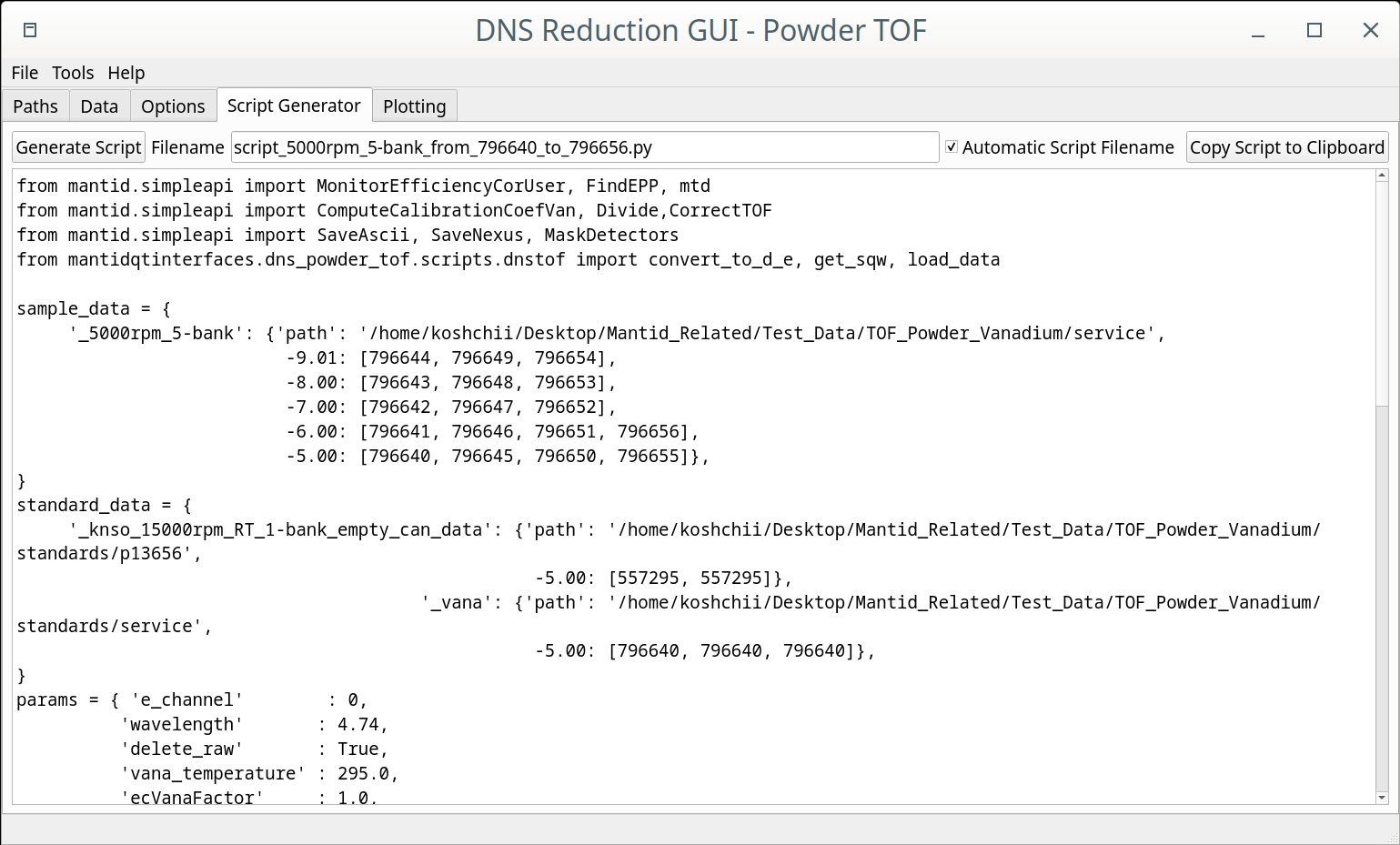
This tab enables a user to generate and run a mantid script for data reduction by clicking on the Generate Script button.
Automatic Script Filename checkbox is selected by default and the output
script filename in this case will be set automatically to
script_{sample name}_from_{first file number}_to_{last file number}.py. Alternatively,
a user can deselect this box and set the output script filename manually. The
script is saved to the Script Directory selected in the
Paths tab. The path is shown in the status
line.
Running of the script can be aborted, by clicking the Abort Loading button, but then the data will not be displayed under the Plotting tab. The displayed script window cannot be edited inside the GUI, but can be copied to the clipboard using the Copy Script to Clipboard button and reducted elsewhere.
