ConvertWANDSCDtoQ v1¶
Summary¶
Convert the output of LoadWANDSCD to Q or HKL
See Also¶
Properties¶
Name |
Direction |
Type |
Default |
Description |
|---|---|---|---|---|
InputWorkspace |
Input |
IMDHistoWorkspace |
Mandatory |
Input Workspace |
NormalisationWorkspace |
Input |
IMDHistoWorkspace |
Workspace to use for normalisation |
|
UBWorkspace |
Input |
Workspace containing the UB matrix to use |
||
BackgroundWorkspace |
Input |
IMDHistoWorkspace |
An optional Background Workspace |
|
Wavelength |
Input |
number |
1.488 |
Wavelength to set the workspace |
S1Offset |
Input |
number |
0 |
Offset to apply (in degrees) to the s1 of the input workspace |
NormaliseBy |
Input |
string |
Monitor |
Normalise to monitor, time or None. Allowed values: [‘None’, ‘Time’, ‘Monitor’] |
Frame |
Input |
string |
Q_sample |
Selects Q-dimensions of the output workspace. Allowed values: [‘Q_sample’, ‘HKL’] |
Uproj |
Input |
dbl list |
1,0,0 |
Defines the first projection vector of the target Q coordinate system in HKL mode |
Vproj |
Input |
dbl list |
0,1,0 |
Defines the second projection vector of the target Q coordinate system in HKL mode |
Wproj |
Input |
dbl list |
0,0,1 |
Defines the third projection vector of the target Q coordinate system in HKL mode |
BinningDim0 |
Input |
dbl list |
-8.02,8.02,401 |
Binning parameters for the 0th dimension. Enter it as acomma-separated list of values with theformat: ‘minimum,maximum,number_of_bins’. |
BinningDim1 |
Input |
dbl list |
-0.82,0.82,41 |
Binning parameters for the 1st dimension. Enter it as acomma-separated list of values with theformat: ‘minimum,maximum,number_of_bins’. |
BinningDim2 |
Input |
dbl list |
-8.02,8.02,401 |
Binning parameters for the 2nd dimension. Enter it as acomma-separated list of values with theformat: ‘minimum,maximum,number_of_bins’. |
ObliquityParallaxCoefficient |
Input |
number |
1 |
Geometrical correction for shift in vertical beam position due to wide beam. |
SymmetryOperations |
Input |
string |
Space Group name, Point Group name, or list individual Symmetries used to perform the symmetrization |
|
KeepTemporaryWorkspaces |
Input |
boolean |
False |
If True, non-normalized data, normalization, non-normalized background, and background normalization workspaces will be also outputted |
TemporaryDataWorkspace |
Input |
IMDHistoWorkspace |
An (optional) input MDHistoWorkspace to which we’ll add the non-normalized data. If specified, ‘KeepTemporaryWorkspaces’ will be set to True. |
|
TemporaryNormalizationWorkspace |
Input |
IMDHistoWorkspace |
An (optional) input MDHistoWorkspace to which we’ll add the normalization workspace. If specified, ‘KeepTemporaryWorkspaces’ will be set to True. |
|
TemporaryBackgroundDataWorkspace |
Input |
IMDHistoWorkspace |
An (optional) input MDHistoWorkspace to which we’ll add the non-normalized background workspace. If specified, ‘KeepTemporaryWorkspaces’ will be set to True. |
|
TemporaryBackgroundNormalizationWorkspace |
Input |
IMDHistoWorkspace |
An (optional) input MDHistoWorkspace to which we’ll add the background normalization workspace. If specified, ‘KeepTemporaryWorkspaces’ will be set to True. |
|
OutputDataWorkspace |
Input |
string |
Name for the Output non-normalized data Workspace. If unspecified, the name will that of the OutputWorkspace plus suffix ‘_data’, and only when option KeepTemporaryWorkspaces is True |
|
OutputNormalizationWorkspace |
Input |
string |
Name for the Output Normalization Workspace.If unspecified, the name will that of the OutputWorkspace plus suffix ‘_normalization’, and only when option KeepTemporaryWorkspaces is True |
|
OutputBackgroundDataWorkspace |
Input |
string |
Name for the Output Background Workspace. If unspecified, the name will that of the OutputWorkspace plus suffix ‘_background_data’, and only when option KeepTemporaryWorkspaces is True |
|
OutputBackgroundNormalizationWorkspace |
Input |
string |
Name for the Output Background Normalization Workspace. If unspecified, the name will that of the OutputWorkspace plus suffix ‘_background_normalization’, and only when option KeepTemporaryWorkspaces is True |
|
OutputWorkspace |
Output |
Mandatory |
Output Workspace |
Description¶
This algorithm will convert the output of LoadWANDSCD v1 in either Q or HKL space. FindPeaksMD v1 can be run on the output Q sample space, then the UB can be found and used to then convert to HKL. The default binning ranges are good for converting to Q sample with the default wavelength.
This algorithm will also work for data from DEMAND (HB3A).
The normalization is calculated in the same way as MDNormSCD v1 but with the solid angle and flux coming from the NormalisationWorkspace, normally vanadium. A brief introduction to the multi-dimensional data normalization can be found here.
If a background workspace is provided, it will be used to calculate the Output Workspace in the same manner as MDNorm
When converting to HKL it will use the UB matrix from the UBWorkspace if provided otherwise it will use the UB matrix from the InputWorkspace. Uproj, Vproj and Wproj are only used when converting to HKL Frame.
If the KeepTemporaryWorkspaces option is True the data and the normalization in addition to the normalized data will be outputted. This allows you to run separate instances of ConvertWANDSCDtoQ and combine the results. They will have names “ws_data” and “ws_normalization” respectively. If a background workspace is provided, “ws_background_data” and “ws_background_normalization” will also be outputted.
If a temporary workspace is provided for data, normalization, background data, or background normalization, KeepTemporaryWorkspaces will be assumed ‘True’ and the provided workspace will accumulate the results. If an output name is provided along with a temporary workspace for any of these workspaces, the name will only be applied to the outputted workspace and not the temporary accumulated workspace.
If SymmetryOperations are provided, the output workspace will be the sum of each Symmetry Operation applied to the input workspace. More information about Symmetry Operations can be found here
Usage¶
Convert to Q
# Load Data and normalisation
LoadWANDSCD(IPTS=7776, RunNumbers=26509, OutputWorkspace='norm',Grouping='4x4') # Vanadium
LoadWANDSCD(IPTS=7776, RunNumbers='26640-27944', OutputWorkspace='data',Grouping='4x4')
ConvertWANDSCDtoQ(InputWorkspace='data',
NormalisationWorkspace='norm',
OutputWorkspace='Q',
BinningDim1='-1,1,1')
# Plot workspace
import matplotlib.pyplot as plt
from mantid import plots
fig, ax = plt.subplots(subplot_kw={'projection':'mantid'})
c = ax.pcolormesh(mtd['Q'], vmax=1)
cbar=fig.colorbar(c)
cbar.set_label('Intensity (arb. units)')
#fig.savefig('ConvertWANDSCDtoQ_Q.png')
Output:
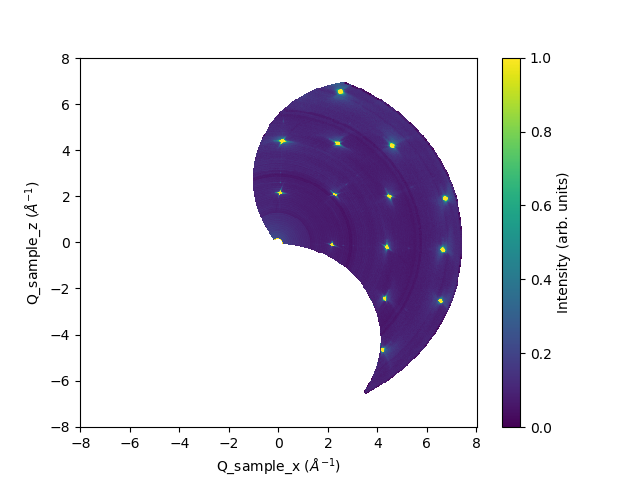
Convert to HKL
# Load Data and normalisation
LoadWANDSCD(IPTS=7776, RunNumbers=26509, OutputWorkspace='norm',Grouping='4x4') # Vanadium
LoadWANDSCD(IPTS=7776, RunNumbers='26640-27944', OutputWorkspace='data',Grouping='4x4')
SetUB('data', UB='0,0.1770619741,-0.00927942487,0.177304965,0,0,0,-0.00927942487,-0.177061974')
ConvertWANDSCDtoQ(InputWorkspace='data',
NormalisationWorkspace='norm',
OutputWorkspace='HKL',
Frame='HKL',
BinningDim0='-1,1,1',
BinningDim1='-2.02,7.02,226',
BinningDim2='-6.52,2.52,226')
# Plot workspace
import matplotlib.pyplot as plt
from mantid import plots
fig, ax = plt.subplots(subplot_kw={'projection':'mantid'})
c = ax.pcolormesh(mtd['HKL'], vmax=1)
cbar=fig.colorbar(c)
cbar.set_label('Intensity (arb. units)')
#fig.savefig('ConvertWANDSCDtoQ_HKL.png')
Output:
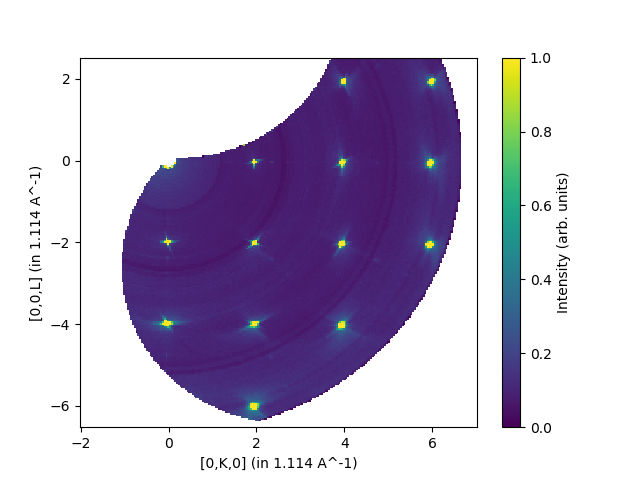
Categories: AlgorithmIndex | DataHandling\Nexus
Source¶
Python: ConvertWANDSCDtoQ.py