Introduction¶
You will find lots of examples to run the calibration tool inside the MANTIDINSTALL/scripts/Calibration/Examples folder (github link). Where MANTIDINSTALL usually points to C:/MandtidInstall on Windows machines and to /opt/Mantid on linux machines.
The examples shows how the calibration tools available in Mantid can be used to calibrate three different real instruments inside ISIS facility (MERLIN, MAPS and WISH). There is also a presentation about the tube calibration where you may also find interesting examples on how to use the calibration tools (Tube_Calibration.pdf).
In what follows, it will be shown how you can use some of these examples. Mantid needs to know where the files are in order to execute these examples. For Merlin the examples uses the run 12024 found in cycle_11_5, for MAPS the run 14919 in cycle_09_05, for WISH the run 17701 in cycle_11_1.
Examples¶
Running TubeCalibDemoWish_Simple.py¶
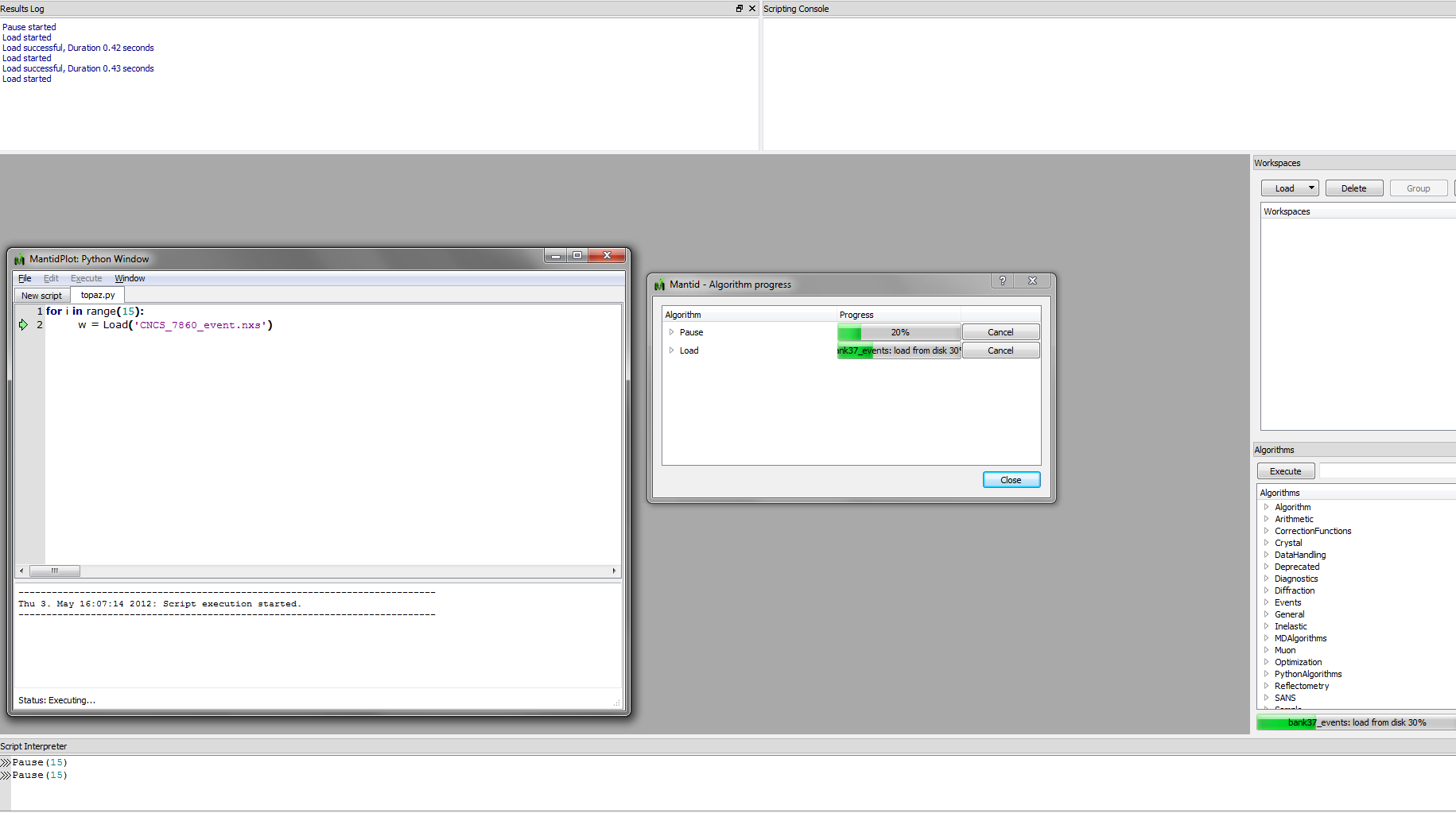
In MantidWorkbench write the following lines in a new script:
from Examples import TubeCalibDemoWish_Simple as wish
wish.CalibrateWish(17701, '03')
The results are, uncalibrated WISH panel 03:
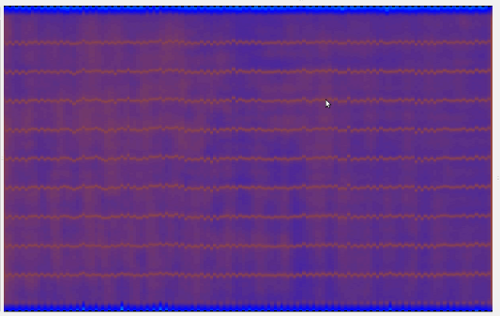
Calibrated panel 03:
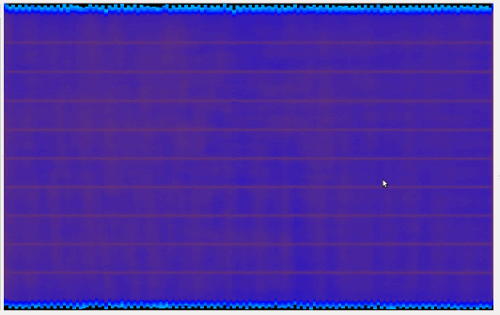
Note
These images were taken from the InstrumentView having Autoscaling enabled, ColorMap set to Log10 and using the Cylindrical Y perspective.
Running TubeCalibDemoMaps_All.py¶
Write the following lines:
from Examples import TubeCalibDemoMaps_All as maps
TubeCalibDemoMaps_All defines 8 examples. It shows how the tube calibration was used to improve the calibration of MAPS going from a simple example, to the investigation on how to improve the results till a final example.
If you open the whole file, you will have to uncomment the example that you want to execute and them Menu->Execute->Execute_All.
If you are writing the script, them you can select the examples by calling the functions as in the following example:
from Examples import TubeCalibDemoMaps_All as maps
maps.calibrateB2Window('MAP14919.raw')
The results are, Uncalibrated MAPS B2 window (lower part) instrument:
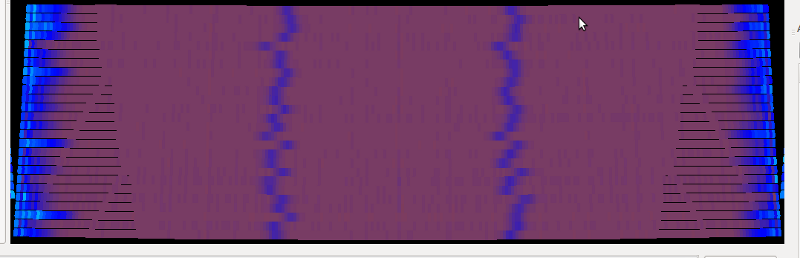
Calibrated MAPS B2 window:
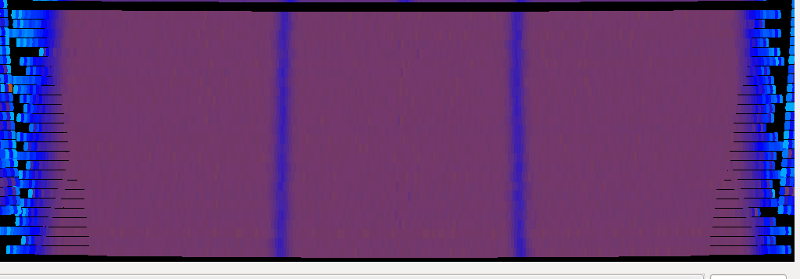
Running TubeCalibDemoMerlin.py¶
MERLIN instruments are loaded with already calibrated values. The calibration works nicely with these files, but if you want to see the uncalibrated file you can do it. Look at How to reset detectors calibration.
Open file scripts/Calibration/Examples/TubeCalibDemoMerlin.py on Script Window Console or, alternatively, write the following lines:
from Examples import TubeCalibDemoMerlin as mer
mer.calibrateMerlin('MER12024.raw')
The results are, Uncalibrated MERLIN instrument:
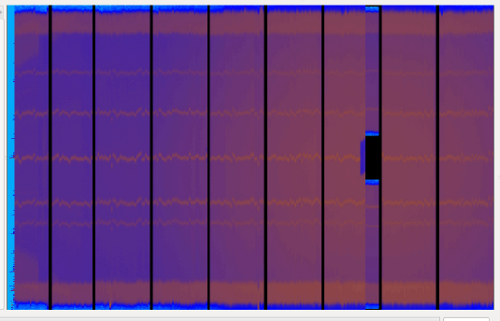
Calibrated MERLIN instrument:
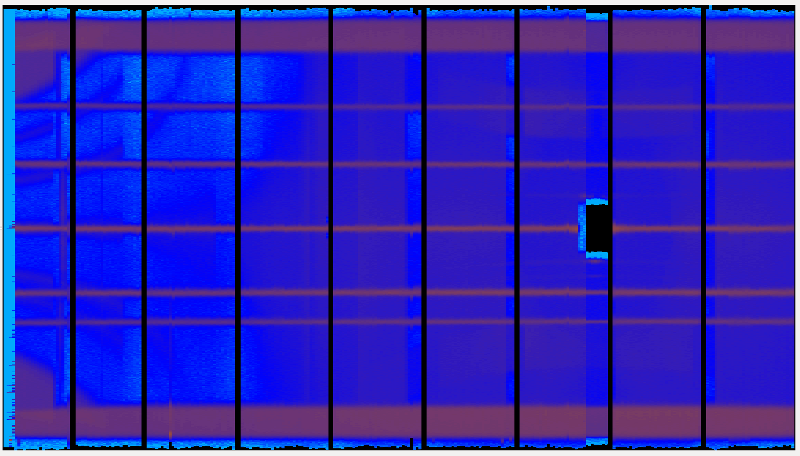
Running TubeCalibDemoWish_5panels.py¶
This example extends the work presented for the calibration of a single panel in WISH to 5 panels.
To execute it, open the TubeCalibDemoWish_5panels.py inside mantid and run it. The data files were collected in the cycle_11_1.
It uses the python feature of kwargs to selectively pass parameters to the calibrate function and in this way append the calibration data for the panels.
The picture below show part of two panels that result from the calibration (they are rotated):
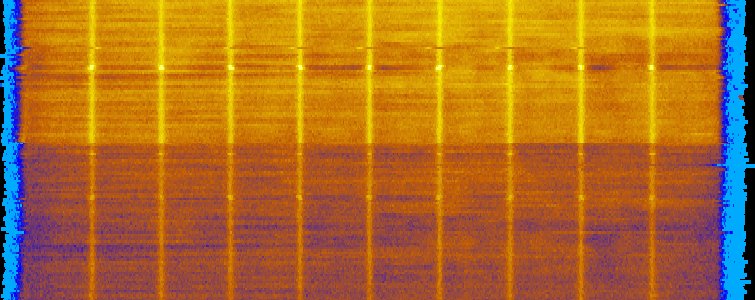
Category: Calibration