From the main MantidPlot menu, select
View->Algorithms
For example, ILL reduction workflows can be easily found
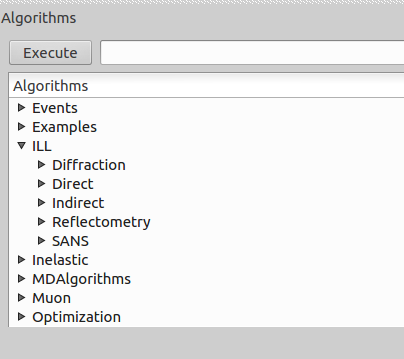
Algorithms can take care of error propagation. For more details it is recommended to check the corresponding documentation, click on the ? sign in the left lower corner of the specific algorithm graphical user interface. Arithmetic operations propagate errors (Plus, Minus, ...). As well in Python.
Some algorithms have requirements that will be checked before execution, e.g. units, common binning, etc. This way, the user will be quickly and early guided to correct inputs rather than motivated reading error messages.
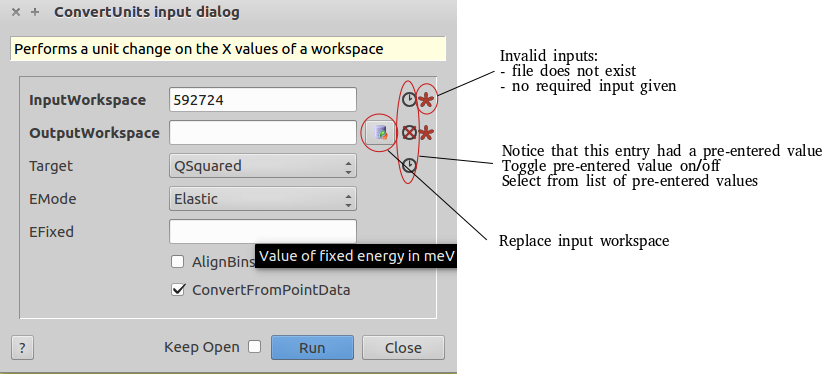
Supports the following log levels:
Error:
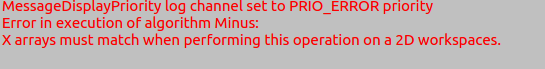
Warning:
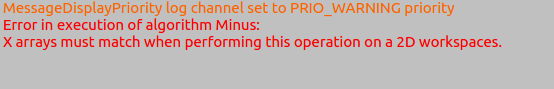
Notice:
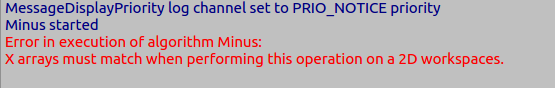
Information:
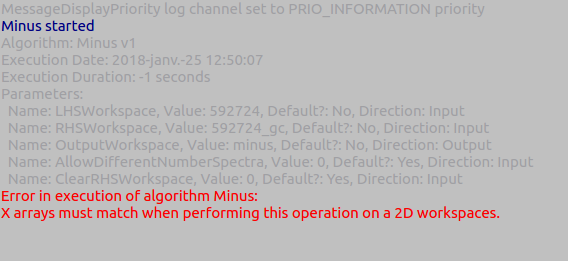
Debug:
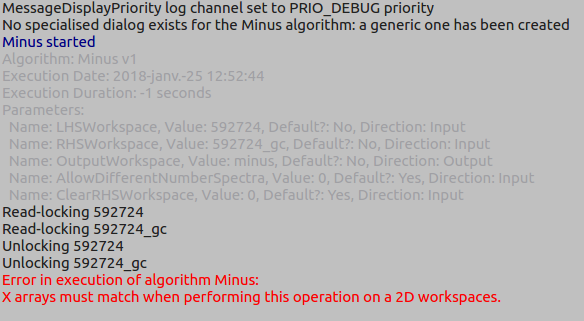
The default log level is notice and can be changed by: right click on Result log window and select ‘Log level’
Mantid keeps the entire history of all algorithms applied to workspaces. Not only does this allow you to audit the data reduction and analysis, it also provides the means to extract a re-executable python script from the GUI.
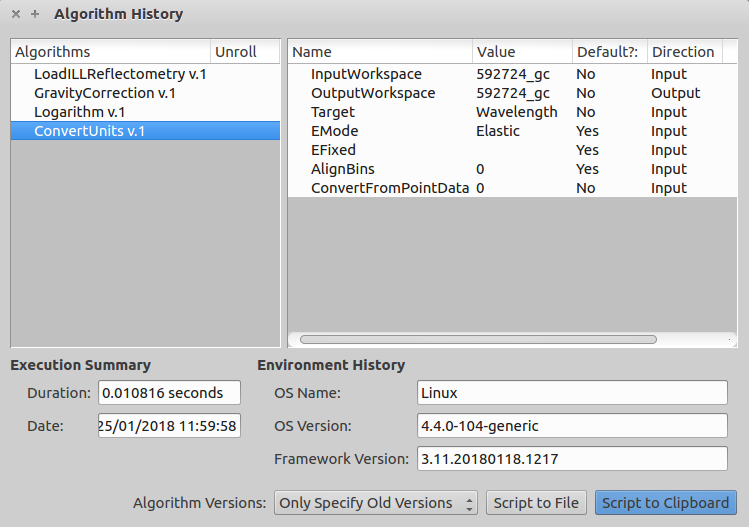
More information is given on this in the Python and Mantid section.