Table of Contents
| Name | Direction | Type | Default | Description |
|---|---|---|---|---|
| InputWorkspace | Input | MDEventWorkspace | Mandatory | An input MDEventWorkspace containing the SCD data. |
| PeaksWorkspace | Input | PeaksWorkspace | Mandatory | The list of peaks to integrate, matching the InputWorkspace. |
| RadiusStart | Input | number | 0 | Radius at which to start integrating. |
| RadiusEnd | Input | number | 1 | Radius at which to stop integrating. |
| NumSteps | Input | number | 10 | Number of steps, between start and end, to calculate radius. |
| BackgroundInnerFactor | Input | number | 0 | For background subtraction: the peak radius will be multiplied by this factor and passed to the BackgroundInnerRadius parameter. Default 0.0 (no background). |
| BackgroundOuterFactor | Input | number | 0 | For background subtraction: the peak radius will be multiplied by this factor and passed to the BackgroundOuterRadius parameter. Default 0.0 (no background). |
| BackgroundInnerRadius | Input | number | 0 | For background subtraction: Specify a fixed BackgroundInnerRadius, which does not change with PeakRadius. Default 0.0 (no background). |
| BackgroundOuterRadius | Input | number | 0 | For background subtraction: Specify a fixed BackgroundOuterRadius, which does not change with PeakRadius. Default 0.0 (no background). |
| OutputWorkspace | Output | MatrixWorkspace | Mandatory | An output workspace2D containing intensity vs radius. |
| OutputWorkspace2 | Output | MatrixWorkspace | NumberPeaksIntegrated | An output workspace2D containing number of peaks at levels of I/sigI vs radius. |
Integrates SCD peaks with a range of radii, in order to plot graphs of the integrated intensity vs radius. This can be useful to determine the correct integration radius for each peak.
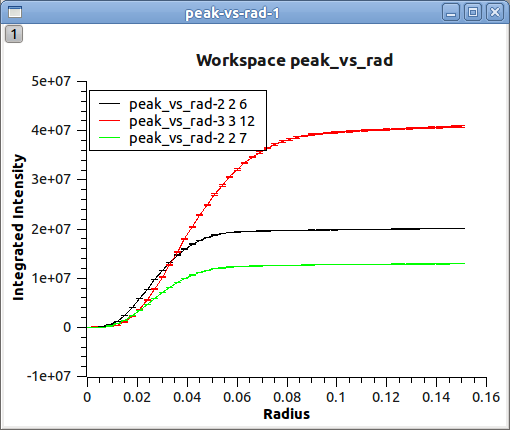
The algorithm requires a MDWorkspace of SCD data in reciprocal space; generated by e.g. ConvertToDiffractionMDWorkspace v2. Also, you will need a PeaksWorkspace as the list of peaks to integrate. This can be generated using FindPeaksMD v1, for example.
The output will be a Workspace2D with one spectrum per peak, where:
This algorithm calls IntegratePeaksMD v2 repeatedly, with the following parameters filled in:
# Load a SCD data set from systemtests Data and find the peaks
LoadEventNexus(Filename=r'TOPAZ_3132_event.nxs',OutputWorkspace='TOPAZ_3132_nxs')
ConvertToDiffractionMDWorkspace(InputWorkspace='TOPAZ_3132_nxs',OutputWorkspace='TOPAZ_3132_md',LorentzCorrection='1')
FindPeaksMD(InputWorkspace='TOPAZ_3132_md',PeakDistanceThreshold='0.15',MaxPeaks='100',OutputWorkspace='peaks')
FindUBUsingFFT(PeaksWorkspace='peaks',MinD='2',MaxD='16')
IndexPeaks(PeaksWorkspace='peaks')
# Run the PeakIntensityVsRadius algorithm, where the background shell scales with the PeakRadius
PeakIntensityVsRadius(InputWorkspace='TOPAZ_3132_md',PeaksWorkspace='peaks',
RadiusStart=0.00, RadiusEnd=0.15, NumSteps=51,
BackgroundInnerFactor=1.5,BackgroundOuterFactor=2,
OutputWorkspace='peak_vs_rad')
# Run the PeakIntensityVsRadius algorithm, with fixed background shell radius
PeakIntensityVsRadius(InputWorkspace='TOPAZ_3132_md',PeaksWorkspace='peaks',
RadiusStart=0.00, RadiusEnd=0.15, NumSteps=51,
BackgroundInnerRadius=0.15,BackgroundOuterRadius=0.2,
OutputWorkspace='peak_vs_rad_fixed')
# Plot a few of the peaks
plotSpectrum('peak_vs_rad', [0,2,3], error_bars=True)
Categories: Algorithms | Crystal