The MD Workspace [MDWorkspace] (short for “Multi-Dimensional” Workspace) is a generic data structure holdings points (MDEvents) that are defined by their position in several dimensions. See also MDHistoWorkspace.
The MDWorkspace is a container that can hold a large number of MDEvents. The events are organized into “boxes”: types are MDBox and MDGridBox. At the simplest level, an MDWorkspace will be a single MDBox with an unsorted bunch of events.
In order to allow for efficient searching and binning of these events, the boxes are organized into a recursive boxing structure (adaptive mesh refinement). During MDWorkspace construction, if a MDBox is found to contain too many events, it will be split into smaller boxes.
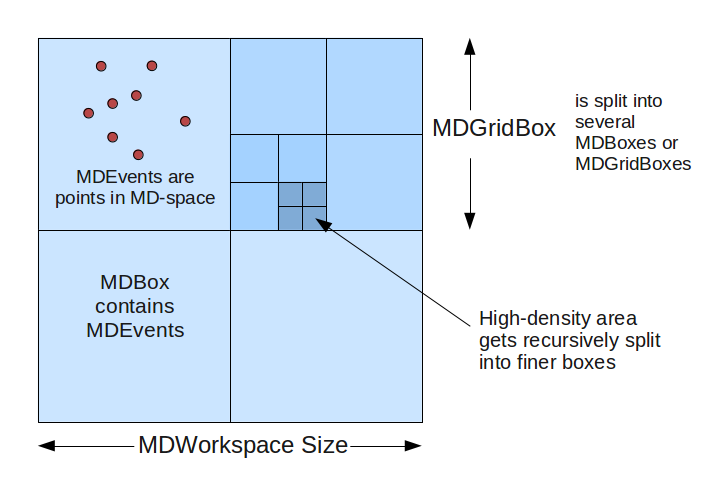
MDWorkspace_structure.png
The threshold for splitting is defined in CreateMDWorkspace as the SplitThreshold parameter. Each parent box will get split into N sub-boxes in each dimension. For example, in a 2D workspace, you might split a parent box into 4x4 sub-boxes, creating 16 MDBoxes under the parent box (which becomes a MDGridBox). The level of splitting is defined in the SplitInto parameter.
There are several algorithms that will create a MDWorkspace:
For workspaces with a large number of events that would not fit in memory, it is possible to use a NXS file back-end as a data store. The box structure will always remain in memory, but the underlying events will be stored in a file and retrieved only when required. This can be set at creation (CreateMDWorkspace) or when loading from a file, or an in-memory MDWorkspace can be converted to file-backed with the SaveMD algorithm.
Because of disk IO, file-backed MDWorkspaces are slower to process for some operations (e.g. binning or slicing). Some types of visualization and analysis, however, are just as fast with file-backed MDWorkspaces as their in-memory equivalent.
Or, you can load a MDWorkspace .nxs file in Paraview if the proper plugin is installed.
Category: Concepts