Table of Contents
| Name | Direction | Type | Default | Description |
|---|---|---|---|---|
| LHSWorkspace | Input | MatrixWorkspace | Mandatory | LHS input workspace. |
| RHSWorkspace | Input | MatrixWorkspace | Mandatory | RHS input workspace. |
| OutputWorkspace | Output | MatrixWorkspace | Mandatory | Output stitched workspace. |
| StartOverlap | Input | number | Optional | Start overlap x-value in units of x-axis. Optional. |
| EndOverlap | Input | number | Optional | End overlap x-value in units of x-axis. Optional. |
| Params | Input | dbl list | Rebinning Parameters. See Rebin for format. If only a single value is provided, start and end are taken from input workspaces. | |
| ScaleRHSWorkspace | Input | boolean | True | Scaling either with respect to workspace 1 or workspace 2 |
| UseManualScaleFactor | Input | boolean | False | True to use a provided value for the scale factor. |
| ManualScaleFactor | Input | number | 1 | Provided value for the scale factor. Optional. |
| OutScaleFactor | Output | number | The actual used value for the scaling factor. |
Stitches single histogram Matrix Workspaces together outputting a stitched Matrix Workspace. Either the right-hand-side or left-hand-side workspace can be chosen to be scaled. Users must provide a Param step (single value), but the binning start and end are calculated from the input workspaces if not provided. Likewise, StartOverlap and EndOverlap are optional. If the StartOverlap or EndOverlap are not provided, then these are taken to be the region of x-axis intersection.
The workspaces must be histogrammed. Use ConvertToHistogram v1 on workspaces prior to passing them to this algorithm.
Special Value Processing
Special values, meaning infinite and NaN double precision values, are treated in a different way by the algorithm. The processing is as follows:
Example - a basic example using stitch1D to stitch two workspaces together.
import numpy as np
def gaussian(x, mu, sigma):
"""Creates a gaussian peak centered on mu and with width sigma."""
return (1/ sigma * np.sqrt(2 * np.pi)) * np.exp( - (x-mu)**2 / (2*sigma**2))
#create two histograms with a single peak in each one
x1 = np.arange(-1, 1, 0.02)
x2 = np.arange(0.4, 1.6, 0.02)
ws1 = CreateWorkspace(UnitX="1/q", DataX=x1, DataY=gaussian(x1[:-1], 0, 0.1)+1)
ws2 = CreateWorkspace(UnitX="1/q", DataX=x2, DataY=gaussian(x2[:-1], 1, 0.05)+1)
#stitch the histograms together
stitched, scale = Stitch1D(LHSWorkspace=ws1, RHSWorkspace=ws2, StartOverlap=0.4, EndOverlap=0.6, Params=0.02)
Output:

Example - a practical example using reflectometry data and a scale factor.
trans1 = Load('INTER00013463')
trans2 = Load('INTER00013464')
trans1_wav = CreateTransmissionWorkspaceAuto(trans1)
trans2_wav = CreateTransmissionWorkspaceAuto(trans2)
stitched_wav, y = Stitch1D(trans1_wav, trans2_wav, UseManualScaleFactor=True, ManualScaleFactor=0.85)
Output:
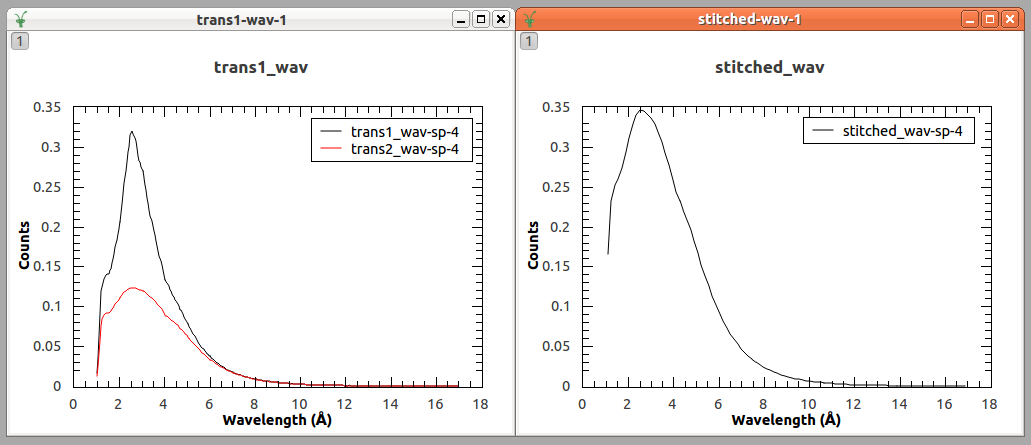
Categories: Algorithms | Reflectometry