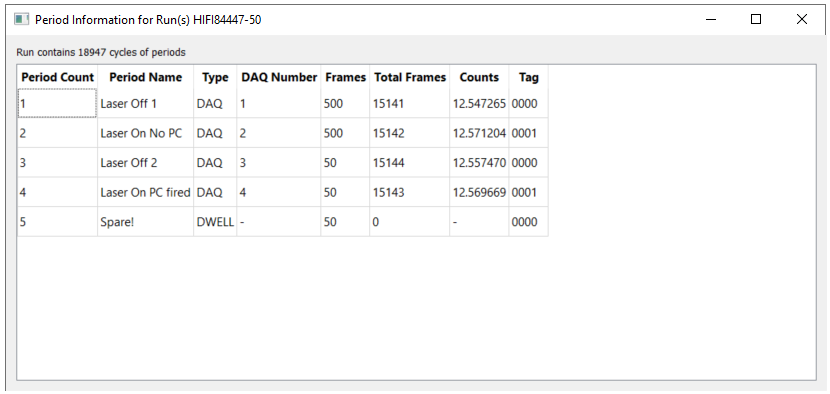\(\renewcommand\AA{\unicode{x212B}}\)
Table of Contents
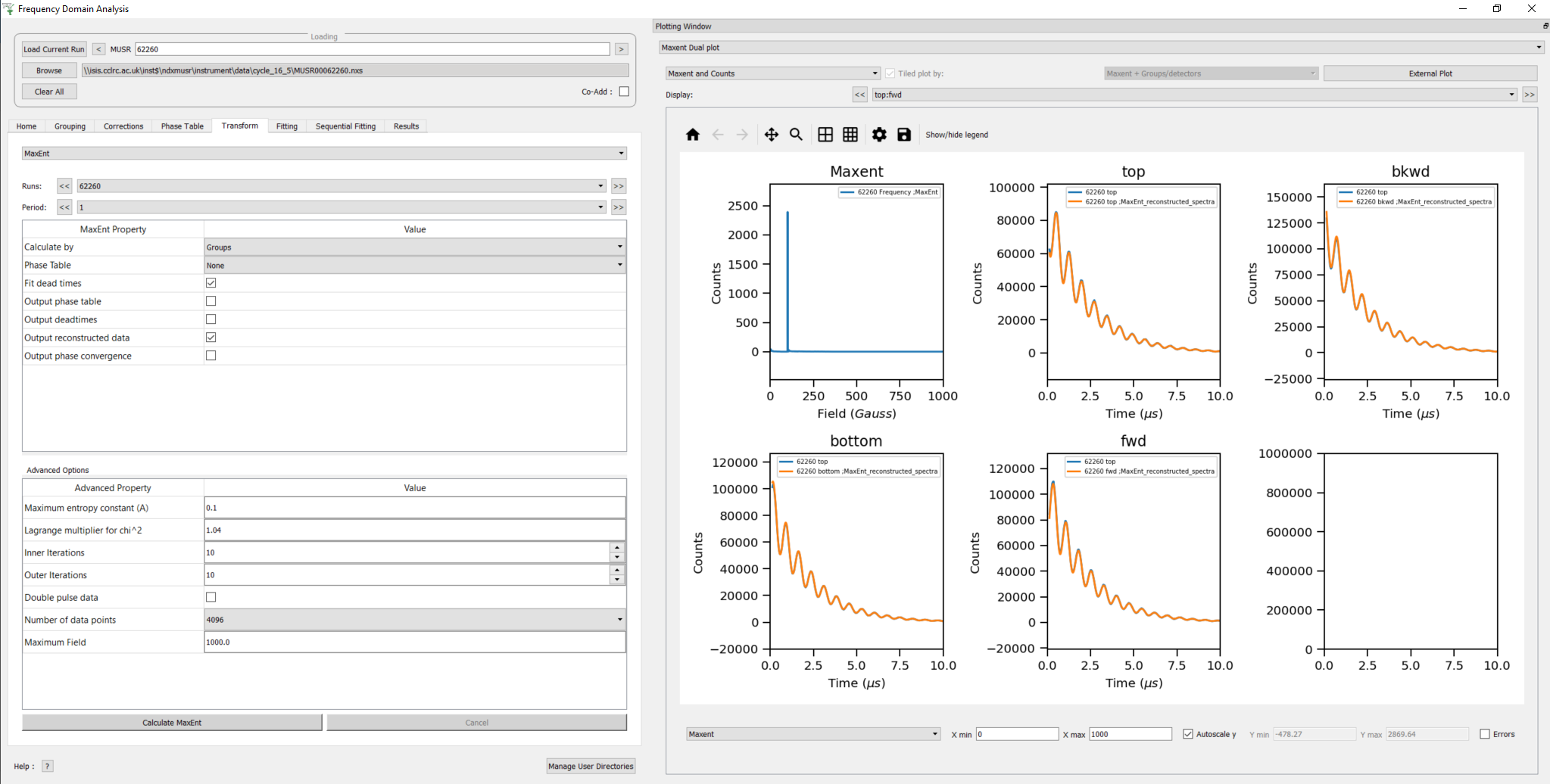
Copy fit parameters to all checkbox.Covariance Matrix button to the Fitting Tab that can be used to open and inspect the normalised covariance parameters of a fit.analysis_asymmetry_norm) and group (analysis_group) in the Results Tab.fit to raw checkbox can no longer be unchecked if no rebinned data is present.All is selected will now show the largest and smallest y value for all of the plots.