\(\renewcommand\AA{\unicode{x212B}}\)
CleanFileCache v1¶
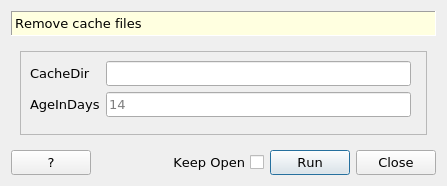
CleanFileCache dialog.¶
Summary¶
Remove cache files
See Also¶
Properties¶
Name |
Direction |
Type |
Default |
Description |
|---|---|---|---|---|
CacheDir |
Input |
string |
the directory in which the cache file will be created. If nothing is given, default location for cache files will be used |
|
AgeInDays |
Input |
number |
14 |
If any file is more than this many days old, it will be deleted. 0 means remove everything |
Description¶
Use this algorithm to remove cache files.
As described in algorithm CreateCacheFilename, cache files are named in the form of <prefix>_<sha1>.nxs or <sha1>.nxs. This algorithm delete all such files from the default cache directory or the user-defined cache directory, if supplied.
The name matching is done using regex (40 characters of numbers plus a-f letters). Therefore if a user created a file in the designated directory that happens to have the same pattern, it will be deleted.
The algorithm also take parameter “AgeInDays”, which allow users to preserve cache files that are newer. For example, if AgeInDays is 5, the latest 5 days of cache files will be preserved. By default, AgeInDays is 14 days or two weeks.
Usage¶
Example:
# Execute
CleanFileCache(
CacheDir = "/path/to/mycache",
AgeInDays = 5,
)
Source¶
Python: CleanFileCache.py
