\(\renewcommand\AA{\unicode{x212B}}\)
ClearCache v1¶
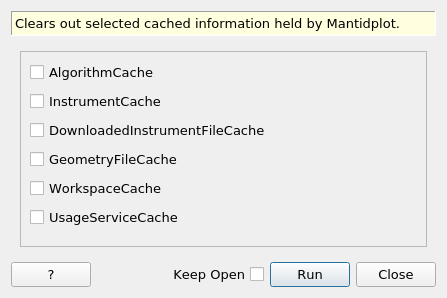
ClearCache dialog.¶
Summary¶
Clears out selected cached information held by Mantidplot.
See Also¶
Properties¶
Name |
Direction |
Type |
Default |
Description |
|---|---|---|---|---|
AlgorithmCache |
Input |
boolean |
False |
Clears the memory cache of the last used algorithm parameters. |
InstrumentCache |
Input |
boolean |
False |
Clears the memory cache of the loaded instrument definitions. |
DownloadedInstrumentFileCache |
Input |
boolean |
False |
Clears the file cache of the downloaded instrument definitions. This can be repopulated using DownloadInstrument. |
GeometryFileCache |
Input |
boolean |
False |
Clears the file cache of the triangulated detector geometries. |
WorkspaceCache |
Input |
boolean |
False |
Clears the memory cache of any workspaces. |
UsageServiceCache |
Input |
boolean |
False |
Clears the memory cache of usage data. |
FilesRemoved |
Output |
number |
The number of files removed. Memory clearance do not add to this. |
Description¶
This algorithm can be used to clear several areas of cached files or in memory caches within Mantid. The various boolean options give the choice of which caches to clear.
Usage¶
Example - ClearCache
filesRemoved = ClearCache(DownloadedInstrumentFileCache=True)
# Print the result
print("{} files were removed".format(filesRemoved))
# This will repopulate the cache you have just cleared
DownloadInstrument()
Output:
... files were removed
Categories: AlgorithmIndex | Utility
Source¶
C++ header: ClearCache.h
C++ source: ClearCache.cpp
