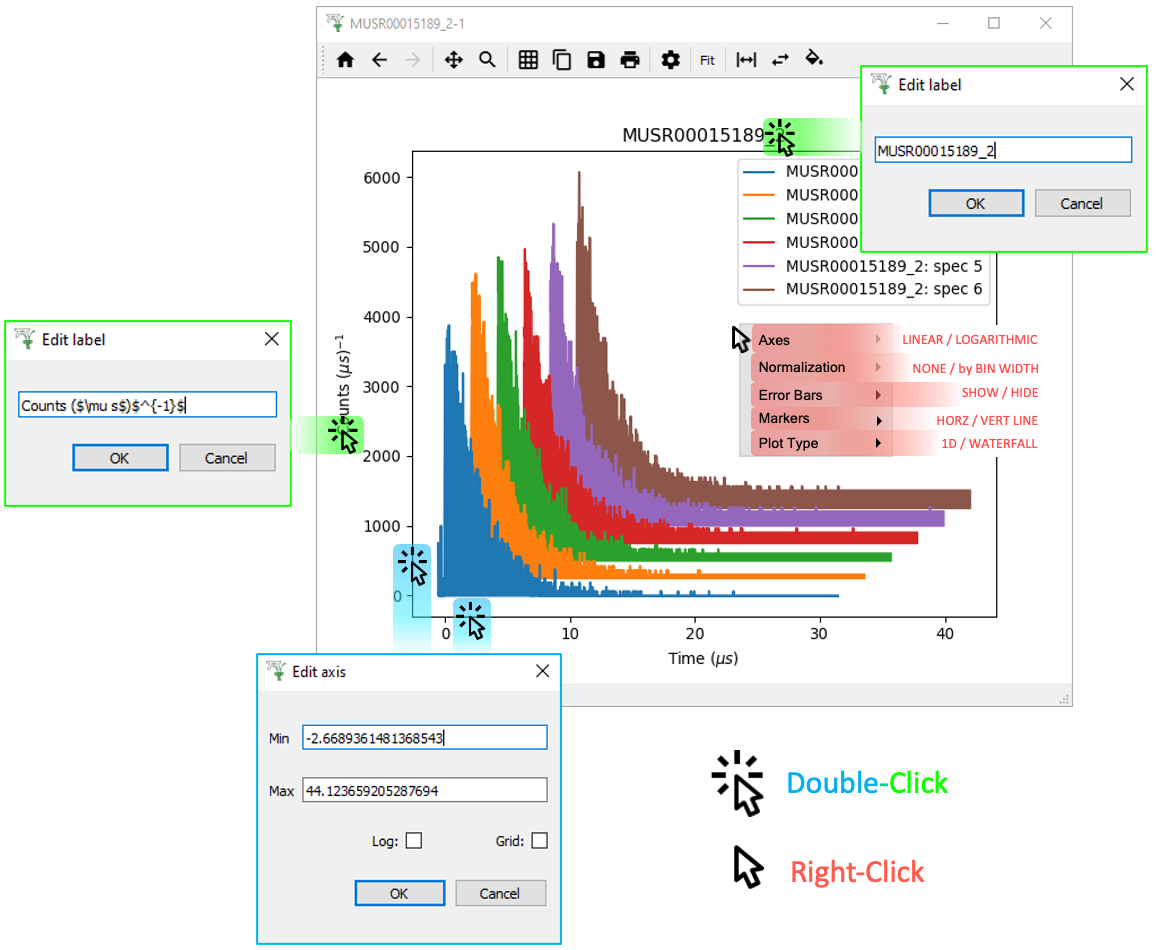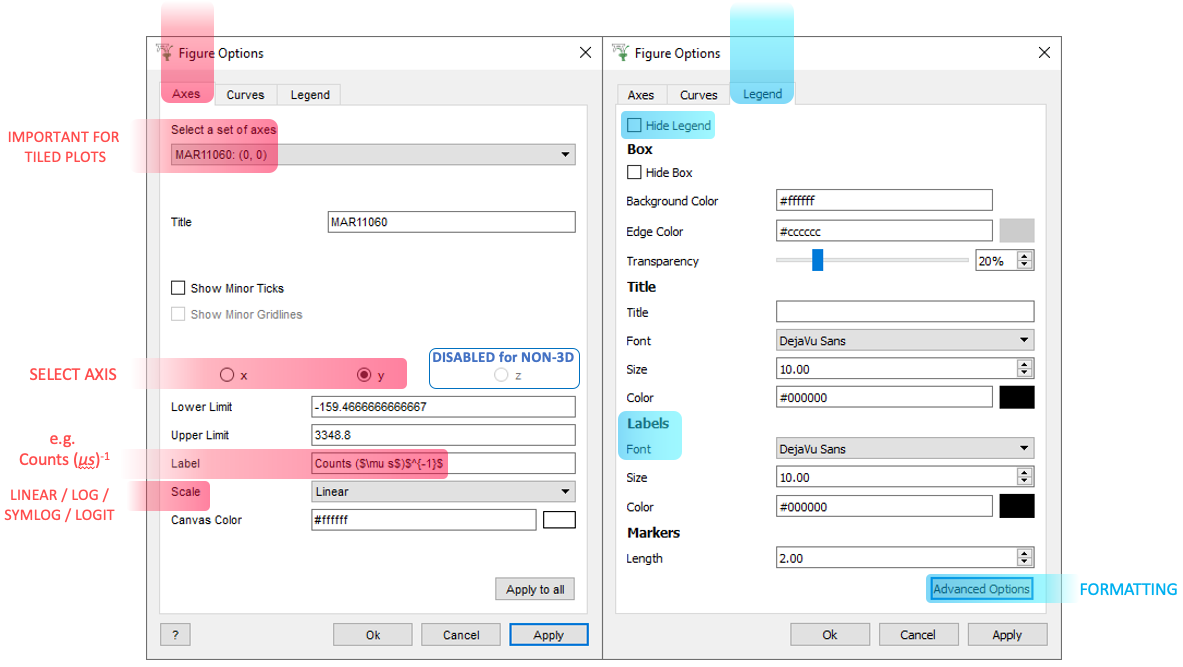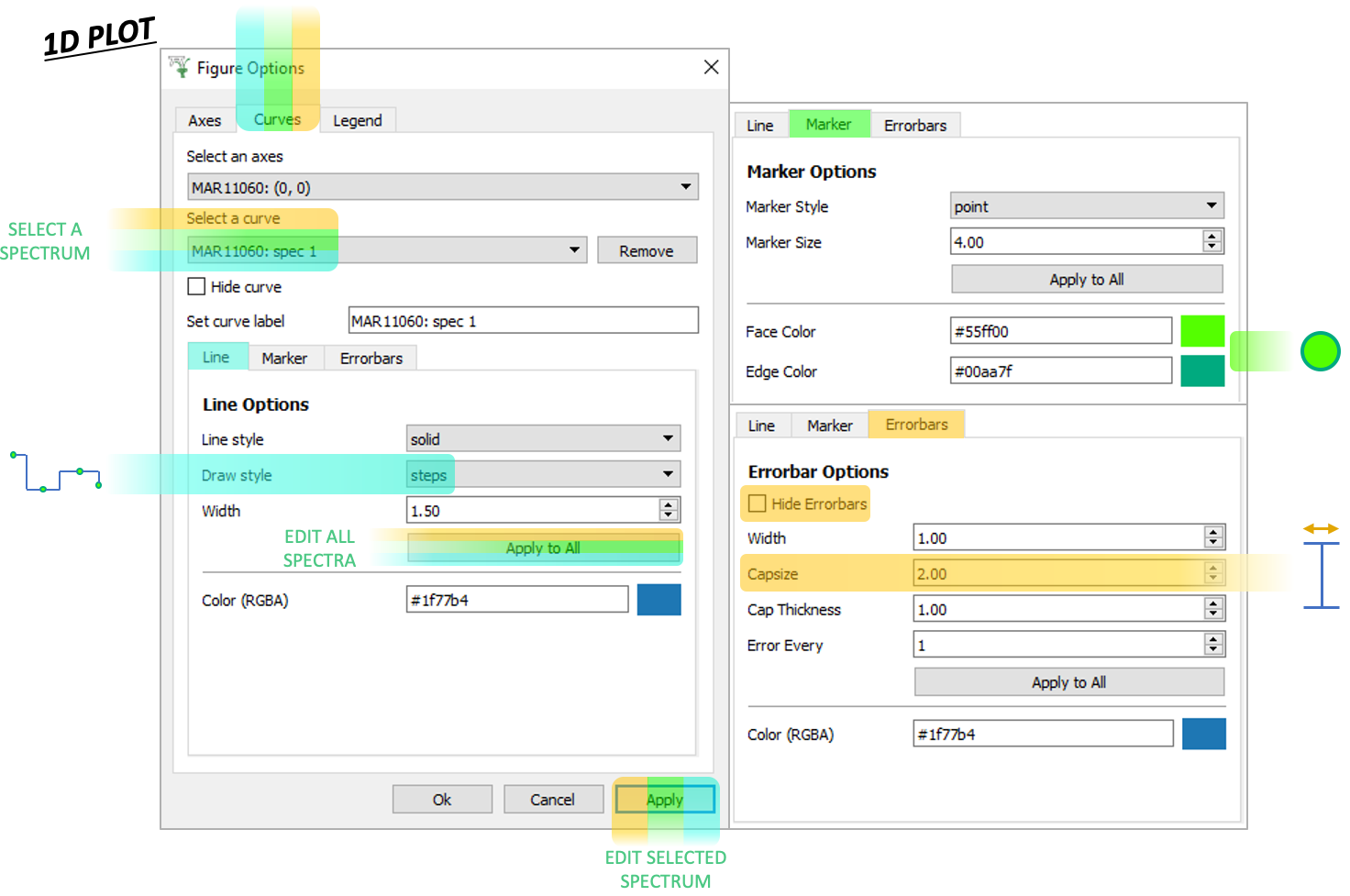\(\renewcommand\AA{\unicode{x212B}}\)
Waterfall Plots¶
Other Plot Types
General Plot Help
To create a waterfall plot, right-click on a workspace and select Plot > Spectrum....
Then set the Plot Type to Waterfall before choosing which spectra to plot and selecting OK.
Plot Toolbar¶
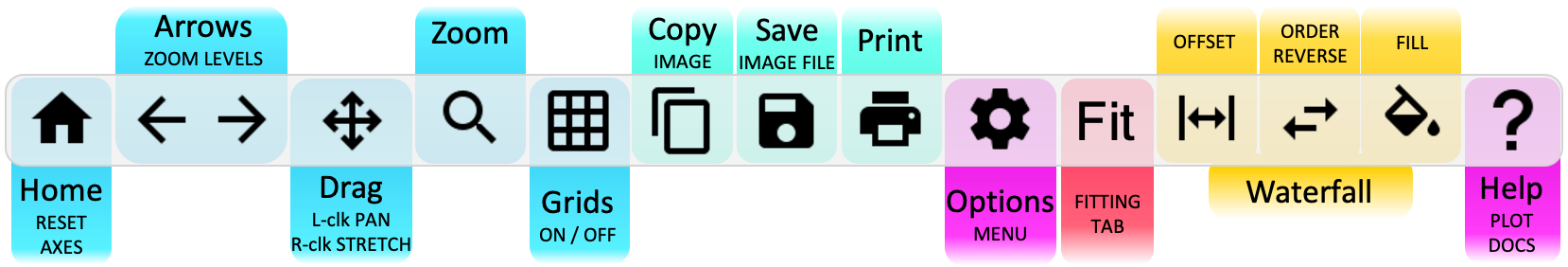
From the waterfall toolbar, access the Offset and Fill Area menus:
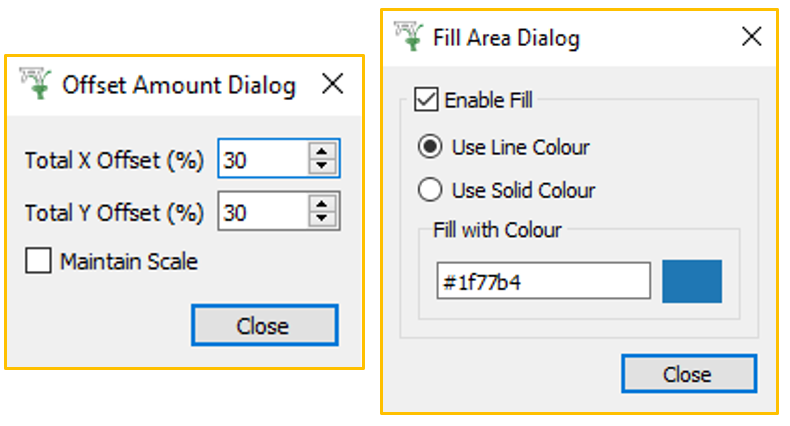
Scripting¶
An example script for a Waterfall Plot:

Enable :plots: using DOCS_PLOTDIRECTIVE in CMake¶
For more advice: Formatting Plots with a script
General¶
General Plot Help
Plots Toolbox¶
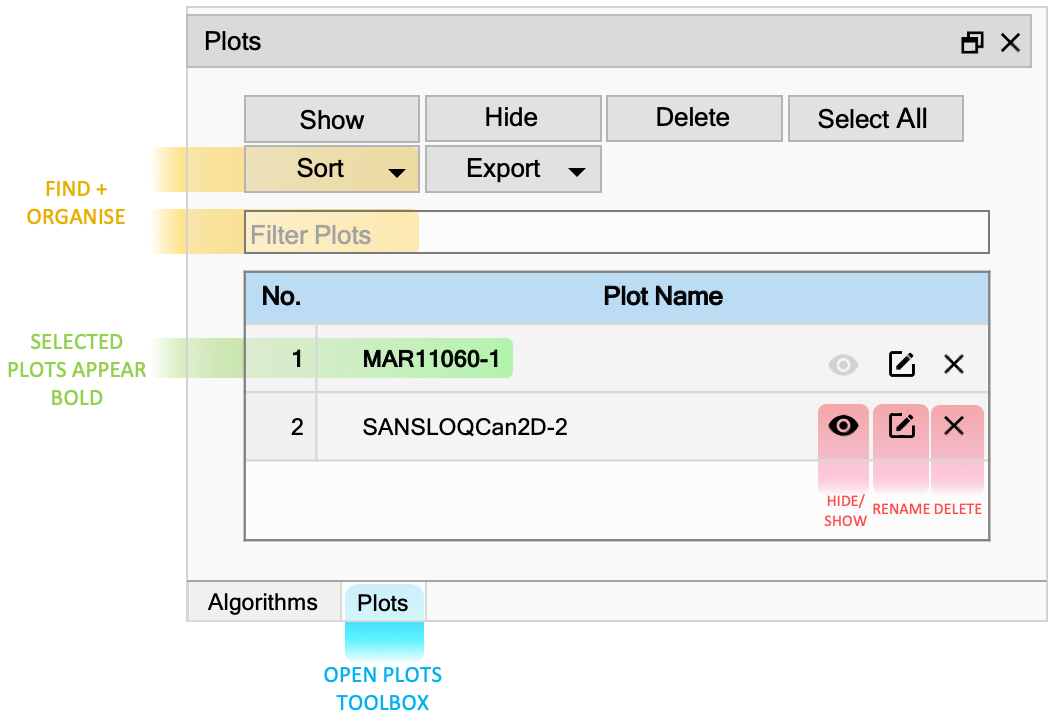
File > Settings¶
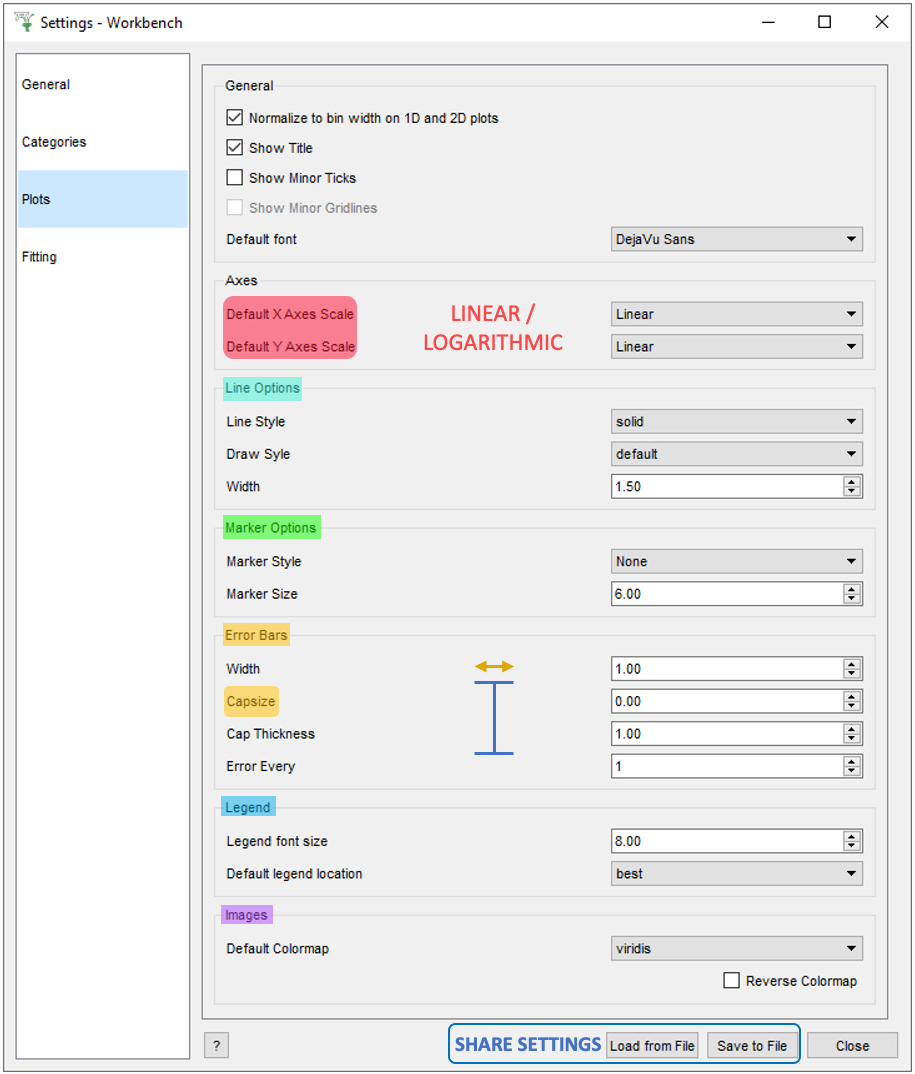
Other Plotting Documentation