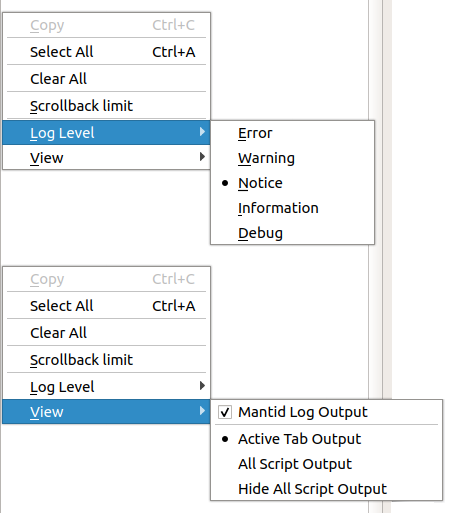Messages Window¶
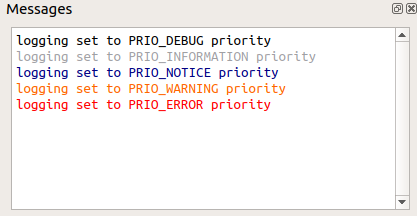
Output from the scripts and algorithms you have run will be logged here, alongside any notices outputted by the Workbench. So that only the information most relevant to you is displayed, you are provided with 5 logging levels (in ascending order of priority):
- Debug:
For debugging purposes. Anything that may be useful to understand what Mantid’s code has been doing. Mostly used by developers or by users reporting issues.
- Information:
Useful information. Used by users who want more detail regarding Mantid’s status.
- Notice:
Important updates about Mantid’s status. Algorithms log at this level when starting/finishing. This is the default logging level.
- Warning:
Something was wrong but Mantid was able to continue despite the problem.
- Error:
An error has occurred but Mantid is able to handle it and continue.
Any log message with a priority higher or equal to the selected level will be displayed. To distinguish between priority levels each one has an associated colour, as shown in the top-right figure.
To further filter what log messages are displayed, you are given the options to:
- Hide or show Mantid log output:
These are messages outputted by Mantid e.g. from inbuilt algorithms
Output from the currently open script, or
Output from all scripts, or
Hide output from all scripts
Any warnings or error messages will always be displayed once, regardless of filtering settings.
To select your logging level and set your filtering settings, right-click inside the message window.