\(\renewcommand\AA{\unicode{x212B}}\)
Table of Contents
Warning
LoadSINQFocus is deprecated (on 2013-10-28). Use LoadSINQ instead.
| Name | Direction | Type | Default | Description |
|---|---|---|---|---|
| Filename | Input | string | Mandatory | The name of the Nexus file to load. Allowed extensions: [‘.nxs’, ‘.hdf’] |
| OutputWorkspace | Output | MatrixWorkspace | Mandatory | The name to use for the output workspace |
The LoadSINQFocus algorithm loads a file containing data from the Instrument FOCUS at SINQ. The data is stored in a MatrixWorkspace. The algorithm automatically loads the instrument definition.
Please note that this algorithm has been declared obsolete. The data may be loaded with the more recent LoadSINQFile v1 algorithm.
Note
To run these usage examples please first download the usage data, and add these to your path. In Mantid this is done using Manage User Directories.
The following example script loads a data file obtained at the FOCUS instrument and prints some information about the obtained workspace.
# Load FOCUS data
focus_2906 = LoadSINQFocus('focus2014n002906.hdf')
# Print out some information
print("Sample title: {}".format(focus_2906.getTitle()))
print("Number of spectra: {}".format(focus_2906.getNumberHistograms()))
Output:
Sample title: water at 320K
Number of spectra: 375
Creating a color fill plot of the resulting workspace should result in an image similar to the one below.
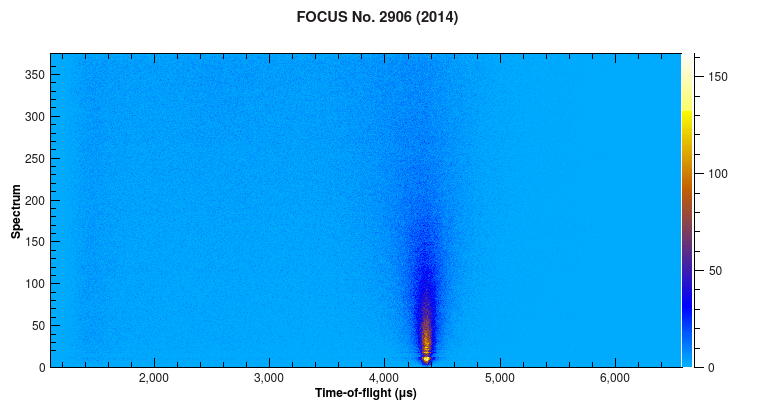
FOCUS data of water at 320 K.
Categories: AlgorithmIndex | DataHandling\Nexus | Deprecated
C++ header: LoadSINQFocus.h (last modified: 2021-03-31)
C++ source: LoadSINQFocus.cpp (last modified: 2021-05-24)