Results Tab¶
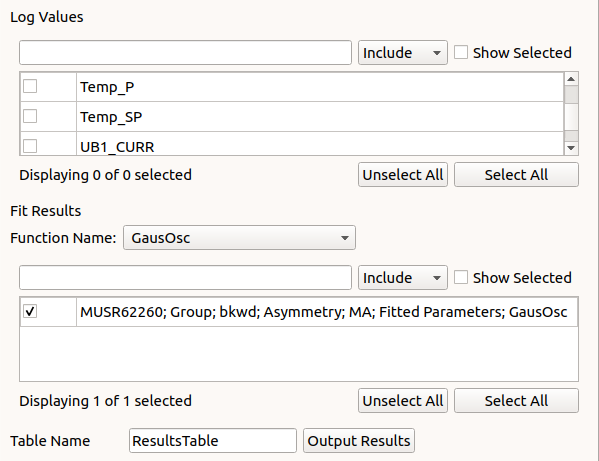
The results tab outputs the results from the fitting tab as well as the log values from selected runs into a tableworkspace.
Log Values Selection¶
Lists log values from the fitted run(s) that can be selected to be output into the results table
Search bar The search bar can be used to find (Include) or filter out (Exclude) log values by name.
Show Selected If this option is checked the selection box will be limited to only the values that have already been selected to be output.
Selection Box Log values are listed in this section, they can be selected individually by checking the boxes on the right side of the box.
Unselect/Select All When clicked these buttons will automatically unselect or select all log values currently in the selection box
Fit Selection¶
The Fit selection area lists outputs from the fitting tab filtered by fitting function, selected functions can be outputted to the results table
Fit function selection This drop down menu filters the selection box by fit function. Only fits with the same function can be output together.
Search bar The search bar can be used to find (Include) or filter out (Exclude) fit functions by name.
Show Selected If this option is checked the selection box will be limited to only the functions that have already been selected to be output.
Selection Box fitting functions are listed in this section, they can be selected individually by checking the boxes on the right side of the box.
Unselect/Select All When clicked these buttons will automatically unselect or select all functions currently in the selection box
Output¶
Table Name The output tableworkspace’s name is given here.
Output results This will put put the fit funtions for the selected runs along with the selected log values for that run.