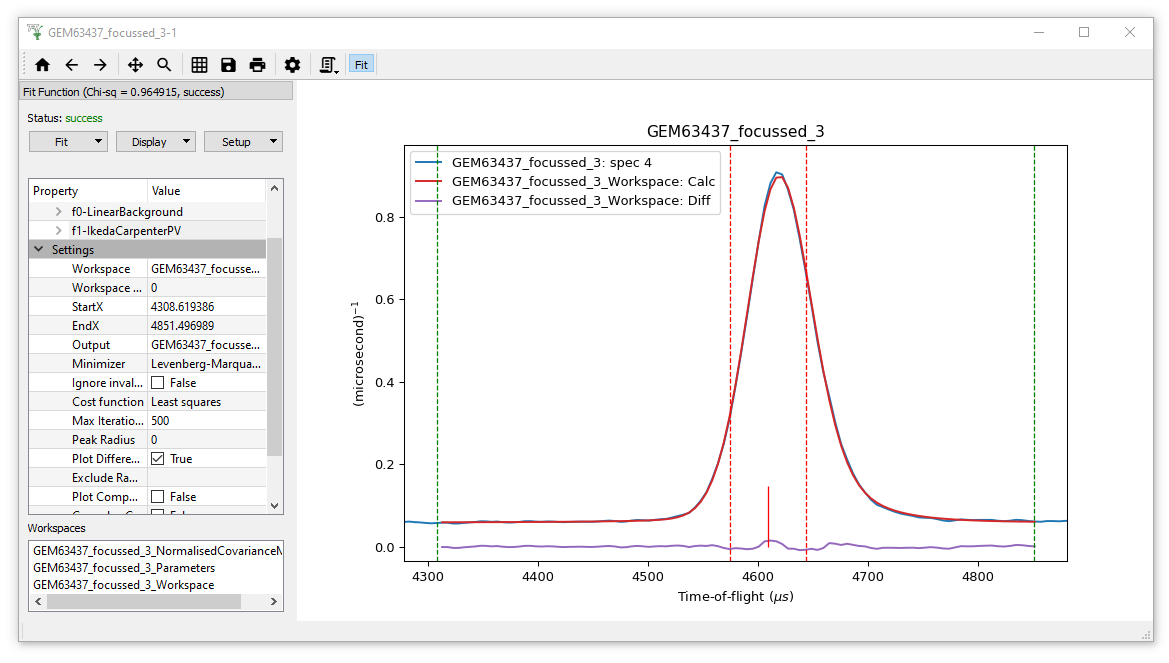Intelligent Fitting¶
Here we will tackle a more advanced aspect of Mantid fitting: an Asymmetric peak!
Load the file GEM63437_focussed.nxs file and plot the GEM63437_focussed_3 workspace. Zoom into the region 4300 - 4900 microseconds (simply double-click on the X-axis and change the limits).
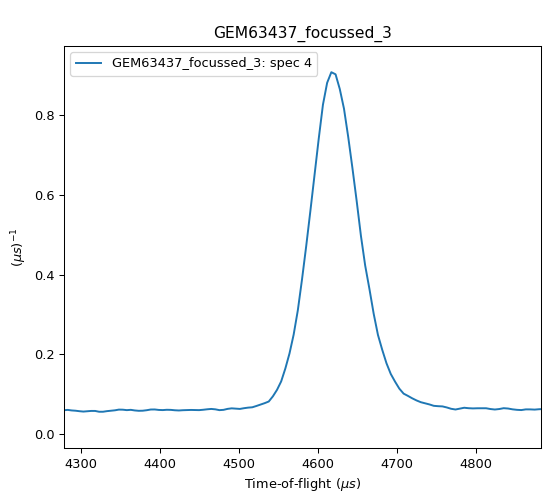
Try to fit it with a Gaussian (plus LinearBackground):
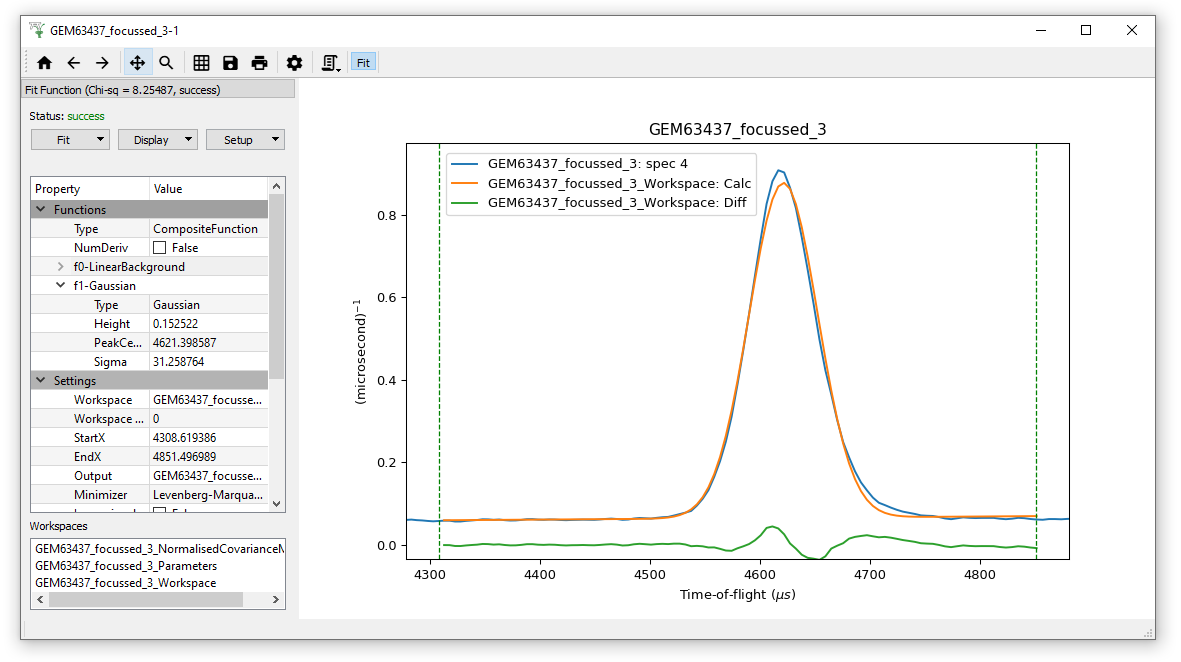
That’s not a very good fit!
The Ikeda-Carpenter function is a better choice here. But this is a difficult function to work with, it requires very good initial parameter values for the fit to converge.
Mantid uses pre-set values in a different way for each instrument. For example, when the Ikeda-Carpenter function is applied on data from the GEM instrument, the fitting tools take this into account when setting the initial values, hopefully resulting in a better fit.
Right-click on the Gaussian function in the Fit Property Browser and remove it. Now add the IkedaCarpenterPV function, check you still have a LinearBackground and run the Fit: